
2022-04-25T06:49:00Z New editing day has started, actually whole new YEAR ![]()
Just finished reading this dev diary through which was actually very thorough with images, nice. I can tell this was one of the first "full detail" arma3 dev diaries I wrote post 2020 and my enthusiasm for adding details shows heh.
What I can tell from the above this terrain is looking pretty good already. Since 2021 editing cycle I have learned how to do forest object generation much better, for starters I could use 4 x 4 grid tile setup for OSM shape areas which allows me to generate more denser forest per grid tile. Also I have much more improved CUP Chernarus terrain processor TPP file setup today, its completely remade since this terrain was edited in 2021.
As usual returning to an old terrain it starts by checking it out in arma3 just to get my bearings.
Well there was few "2021" issues, terrain builder surface mask resolution needs to be increased to 2048 to remove the "mosaic" 2d mapview bug, airfield class names{} case is not correct its straight up keypoints class name, roads.shp is broken which needs terrain builder import/export shuffle and forest objects need terrain processor new generation.
In that list we had couple of items which take a loong time to process, so this wont be a quick fix, but I'm in no hurry, got plenty of other editing to do while long processes are running in the background.
First editing task was to symlink E:\ArmA3.Store\Arma3tools_pmc_real_world_data_terrains\ into p:\pmc\ dir. Technically chechnya is russia but I have no such dir, so PMC Chechnya Grozny is sort of wrongly named as chechnya is not the country but russia is, and its located in that generic so called nameless terrains root dir.
Then I deleted all layers RVMAT and PAA files by running _run_delete_project_rvmat_png_paa_files.bat file. Next I went to delete terrain builder object layers dir file... except it was not there, huh that is interesting.
Proceeded to copy terrain processor files from PMC Ukraine Chernihiv project dir, it was just the closest dir at hand. These included roads.* copying and *.LBT deleting bat files, edited the roads bat and ran it so now we have grozny roads.shp file in this dir to be used with terrain processor TPP files.
Launched terrain builder and loaded chechny grozny project up. Changed mapframe properties surface mask from 1024 to 2048 resolution which after generating layers fixes the 2d mapview mosaic bug.
2022-04-25T07:30:00Z Started terrain builder generate layers.
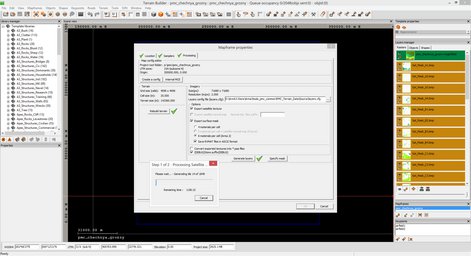
This process will take few hours, in the mean time I can do some other work for example exporting new OSM natural areas for object generation.
Tools hard at work.
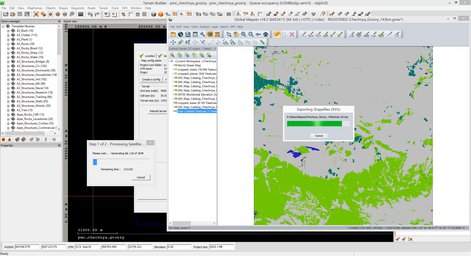
As can be seen, got OSM areas exported. Did them in 4 x 4 grid tile setup under the usual obj_ file name. Then moved obj_??_forest.* files into grozny TerrainProcessor/ dir. There I realized that my ukraine forest generation TPP files are for 2 x 2 grid tile setup, so that needs to be upgraded as well.
Did not find any CUP Chernarus TPP file setup for 4 x 4 grid tiles, not at first glance anyways. Had to do "dir /s /o /b *.tpp" scan for my whole terrain project library hehe.
Found out that across all the terrain projects the ones that had 4 x 4 grid TPP files were: PMC Germany Wolfsburg, PMC Poland Hulskie, PMC Poland Krynki, PMC Poland Suwalki and PMC Taiwan Taipei, that's it, no other terrain has this big grid setup. It was kind of surprising, I recall more terrains used this, but guess not.
Right now I don't have ANY 4 x 4's for CUP Chernarus TPP file setup, gotta create one. This is easy, except the tweaking. What if the generated objects is just way too large, then you have to drop density and it has to be done for SIXTEEN (16) files, uuh. Hmm wonder if I could setup powergrep4 mass replace for that, hmm most likely not.
Creating TPP files with copy-paste fingers hurting so bad ...
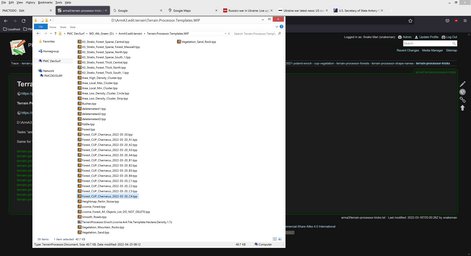
Hopefully these 4 x 4 grid files now come in good use without need for further editing.
Of course the hectare density is a problem with huge terrains, if you generate more than 18-20 million objects... its most likely not going to work first in terrain builder and most likely after that in arma3. Even before arma3 the obstacle is addon PBO file size, with 18 million objects you already are getting very close to 2gb WRP PBO and 2gb is the limit.
Best option is a sheer luck that your terrain has small enough shapes for 4 x 4 grid tile area not to generate more than 18 million objects, if it goes above that, well then you just have to edit SIXTEEN (16) terrain processor TPP files to reduce the hectare density and in worst case scenario you have to do that edit several times to find the "18 million sweet spot" heh.
Who said terrain developing ain't fun, eh ![]()
2022-04-25T08:20:00Z Finished creating 4 x 4 grid tile CUP Chernarus TPP files, copied them to chechnya grozny terrainprocessor/ dir, hmm good to go for first test.
Ran the first A1-4, B1-4 and C1-4 but then realized that I global mapper exported the non UTM 31N projection OSM shapes, so terrain processor just generates objects into the shape coordinates its given, it doesn't care or even know that these are not UTM 31N projection shapes. Sigh, need to go back to global mapper, transform the shapes to UTM 31N 200,000/0 terrain builder setup and then copy the 4 x 4 grid tile shape files into terrainprocessor/ dir heh.
Some of the C1-4 range TPP shapes generate huge amounts of objects, I can tell by the CPU fan screaming and long processing time. Hmm I might have to drop the hectare density. Also this is annoying that if I just drop hectare density from these huge areas, then in arma3 you can clearly see the edge where dense forest switches to sparse and that is not going to look nice, at all.
But dunno if its acceptable compromise, if A, B and possibly D (we have to see) shape grid tiles would generate OK amount of objects then maybe these few tiles could be left with smaller density, hmm hmm.
At least now I have a baseline: C1, C3 and C4 are the BIG shapes. When these finished the object counts were 4 million or below, hmm well for 16 layers that is still a lot of objects for a single layer / TPP generation, but hmm.
In the mean time got new obj_??_forest.* shape files done in global mapper, all transformed etc, copied them to terrainprocessor/ dir.
Then started first run of all these fancy TPP files.
Too bad I could not screenshot the mayhem of 8 terrain processor tasks running at the same time, there was not enough screen real-estate to fit them all ![]()
While waiting terrain processor's to finish I fixed the class names{} airfields case. Also terrain builder finished generating layers, I wanted to start Convert Layers PNG to PAA Fast bat, but dunno if I have enough cores, oh well you only live once, lets do it hehe!
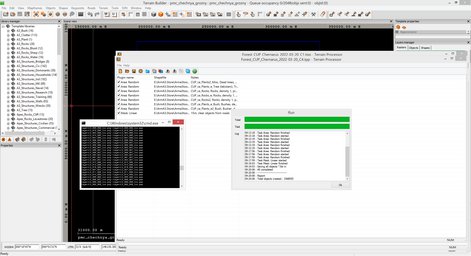
Still while editing terrain processor to finish I edited WRP and Data separation bat files so they work with _043 file name range.
At this point while two terrain processor tasks were still running I could already see D2 generated 7 million objects, that combined with the several other 3-4 million ones... yeah this setup generates way too many objects in the C and D grid rows (or is it column always confuse those two heh).
Looks like I have to radically cut the tree hectare density to HALF on C and D grid rows, this is stupid as if I edit tree hectare density then more bushes (and maybe even rocks) gets generated as the "space" has more ... well, err space left for these objects. So I have to reduce hectare density on both trees and bushes. Hmm maybe I could try one run with simply the bush generation task disabled completely, who knows maybe this could help, hmm, interesting to find out.
Of course I could only reduce the density on the biggest grid tiles, but that would then increase the borders between high density and low density forests. Hmm.
D grid row is the bad boy neighborhood in the south (from top to bottom A, B, C, D) with mountains and huge forests. I could imagine some missions where some resistance / rebel hideouts are located in the forests and if these are completely out of density whack compared to other forests, it definitely wont look nice.
Fucking big terrain problems ![]()
I got 99 problems but little girlie men terrain ain't one! ![]()
Last terrain processor grid tile to process was D1, it took excruciatingly long. Convert layers PNG to PAA fast bat finished before D1. Then I did the WRP and Data addon dir split and moveObject layers RVMAT re-pathing, while D1 was still processing.
I'll wait D1 out, but its absolutely clear to me that radical reduction of hectare density need to be done to it and hmm basically all D row grid tiles. Hmm I should probably just kill the terrain processor task to save time, its failed attempt but it will be good to see how many million objects does it generate heh.
Thinking now of reducing tree density by half and disabling bushes generation task. That might do a quite nice reduction, who knows maybe I wouldn't even need to reduce trees that much when bushes are disabled, hmm.
2022-04-25T10:07:00Z Last terrain processor task, D1, finished.
Lets see a long list of results, as usual k means thousand and m means million:
A1: 636.5k A2: 169.1k A3: 5.9k A4: 303.9k B1: 498.8k B2: 170.4k B3: 746.8k B4: 356k C1: 4.475m C2: 1.581m C3: 3.780m C4: 3.368m D1: 6.310m D2: 7.060m D3: 6.304m D4: 3.354m
Its way too much but lets count the combined amount anyways: 39.11 million unless I mistyped hehe!
Yeah that is like almost twenty million too many objects ![]()
Lets go hardcore on the C and D rows now. Hmm lets start from the biggest, D2. Cut trees from hectare density 125 down to 64, nice round number. And to disable all the post tree tasks which were two bush tasks, I left three rock tasks in with hectare density 1, hopefully they wont clutter up the layer too much.
2022-04-25T10:29:00Z Terrain processor was running D2 and I was extremely bored of waiting, even though I have tons of other stuff to do on the side I don't really want to drop everything in grozny project while running off to satisfy my impatient mind so to speak, I'm afraid you cant get anything done if you run around bunny hopping from one project/task to another like an idiot.
Technically it is easy to click buttons or edit files, but you can loose track of what you're doing so easily that such bunny hopping might do more harm than good.
Anyways.
2022-04-25T10:34:00Z Okay D2 finished processing, generated objects 5.510m heh.
Okay so cutting tree density to half clearly didn't do it, so what to do next. Okay lets cut tree density to hmm 50 which is silly looking stupid "few trees in a field" look and then completely disable the rock generation tasks.
If that still generates too much objects, then I don't know what to do other than make stupid looking "few trees" tasks with even lower hectare density...
2022-04-25T10:37:00Z Aand again we run terrain processor D2 file... uuhh... ![]()
It generated 4.317m objects heh oh my. Maybe I should actually visually check how fucking huge these shapes are to get some idea whats going on.
If hectare density 50 generates this much objects... it basically means I'm not creating any forests in D2 grid tile, as anything less would be ridiculously stupid looking "few trees on a field" ![]()
2022-04-25T10:51:00Z And perfect timing, now is my lunch break which gives me time to think of something to do with these gigantic forests and the problems they are causing ...
2022-04-25T11:19:00Z Feeding time over, back to forests.
To make some progress I terrain builder imported roads.shp ...
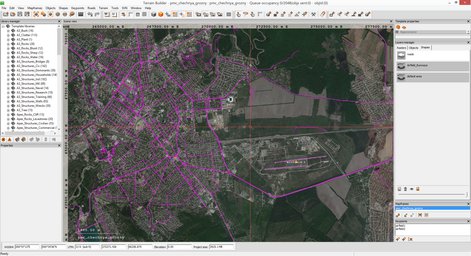
... and exported it right back out again. Now roads.shp should be fixed in arma3.
But man that forest density is bothering me big time ![]()
Changed D2 TPP tree hectare density to 20 which is stupid, but what else am I gonna do. This generated only 1.777m objects which is doable.
Then did the same for D1, D3 and D4. Shameful to generate forests with hectare density 20 ![]()
For the C1 row I set tree hectare density to 50 and disabled rocks and bushes (while crying uncontrollably).
Generated objects for the C1 row, didn't write down how many they were, overall eyeballing they looked to be "ok", so even though its slightly dangerous to edit half blind, I'm going to save terrain builder project and start importing all of those, lets hope its not over 18 million objects...
2022-04-25T11:53:00Z Terrain builder object importing has begun.
But uh oh, when the first LBT import finished terrain builder screamed about missing template libraries ![]()
Its always something hehe. Alright so need to remove the old templatelibs, save project, exit, delete the old files and copy new ones into the dir, then start importing objects again.
I don't usually, hardly ever, do this, but killed terrain processor from task manager as apparently you cannot abort object import when it has several LBT files in batch.
Then did bunch of stuff in batch, in a nutshell deleted template libraries, saved project and exited. Then deleted obsolete shape layer roads file, started terrain builder loaded project, deleted unused data, imported new templatelibs, made sure no objects/shapes layer obsolete err layers are present, none were. Okay then imported new templatelibs, saved and then started to import the FIRST LBT file alone, just to see everything runs OK before pressing the button for the remaining millions of objects in rest of the LBT files.
It went through OK, we are good to go.
2022-04-25T12:11:00Z Terrain builder started toimport rest of the LBT files (15 out of 16). And now, we wait...
I am increasingly impatient today, right now I would like to turn on PMC Gaming computer and go play some Farming Simulator 22 Spring Creek 12km terrain, but I'm trying to keep focus on arma3 or some editing computer stuff, because if I go to play FS22 its for sure rest of the day, I wont be back to arma3 editing before tomorrow ![]()
2022-04-25T12:29:00Z That's it, cant stand waiting here while importing is underway, I'm off to play some FS22, most likely calling it a night regarding chechnya grozny, so cu ![]()
2022-04-25T14:35:00Z Object import had completed while I was away, exported WRP which got 16,566,763 objects, nice.
Hmm actually I'm going to call it here, nothing left to do other than binarize for arma3 check.
Continue reading page 5, previous page 3 or back to Dev Diary PMC Chechnya Grozny root page.
PMC Chechnya Grozny: Changelog, Dev Diary, Screenshots. Back to PMC Terrain's page.