http://programs.sakgiok.gr/TerrainEditor/Patches/
Luk
Moderators: Snake Man, Lone Wolf

@monster,monster wrote: @demer928: I downloaded and installed PMC_IRAN 3.1 and I opened the te_new.tac without any problems. Are you using the latest TerrainEditor version (3.1.6)? If yes can you send me the te_new.tac file you are using to see what's wrong [sakgiok (at) hotmail.com]?


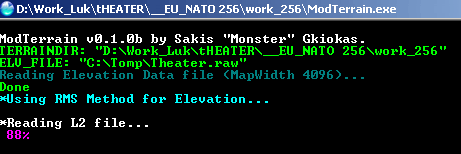
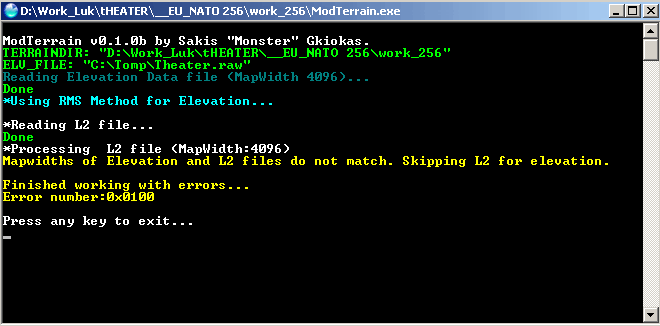
Does the program have an ability to export these moved tdf features please?Added Feature: Ability to define an offset, horizontally and vertically, to where tdf features are plotted.
yes, i have exactly the same error message. And no idea howto fix it.Do you still get the same error messages as before? Any ideas how to troubleshoot it?
I looked at it. I have only AF installed at the moment. There are perhaps 2 remaining folders of old FF5 instalation located in program files folder. But the main folder is empty, no exe etc situated there. AF install means nothing for your program I guess. So we can skip this first part of the fix, i guess:Finally, I'm assuming that you managed to install TerrainEditor and now you get the path not exist error. This could happen in earlier versions (including 3.1.1 that you are installing) when there are some theater entries in Falcon that no longer exist. Did you follow the steps from here to solve this issue?
Code: Select all
Since you cannot start the program you cannot autoupdate but there is a workaround for this. First, try to fix the most common reason why the error occurs:
*
Open the the file theaters.lst from your Falcon folder with the notepad.
*
Check to see that all entries in this file correspond to an actual file in your Falcon setup.
*
If an entry doesn't, delete the whole line, or mark it inactive by adding a # character in front of the line.
*
Save the file and try again opening TerrainEditor.
Code: Select all
If the above steps don't help, try the following:
*
Download the TerrainEditor_UPD.zip, open it and unzip it in the installation folder of TerrainEditor (usually it is C:\Program Files\TerrainEditor).
*
Run the TerrainEditor_UPD.exe. This is a 3.1.5 executable, with it's version set to 3.1.4 though. This way, you can start TerrainEditor and perform a autoupdate.
*
After the update is finished and the program is restarted, exit TerrainEditor and delete the TerrainEditor_UPD.exe file you copied earlier.
*
Now you can run the program as usual.

monster wrote:Yes, sorry about this, I realized there was something wrong after I deployed it. It's a complex program and unfortunately, It's difficult to test everything before. In about 20 minutes, 3.1.8 will be up, which I hope solves everything.
Let me know if you have any more issues...

I dont know. Perhaps it has nothing to do with latest version. I just have ctd when trying to enter 3D view. I tried with AF 128 terrain, dds converted by XingView. Other modules work fine(I can see my terrain in "top" view. I did not generated any fartiles (Xing is not a seasonswitcher...Only h*.dds files are needed for 3D. Is there a problem with the latest version? I can't check it now because I'm not home, I'll be back Monday.
monster wrote:Everything should be fine with the latest patch. Thanks for the suggestions!!!

Yes, reinstallation has fixed all.@Polak
That's a little weird... Did you see the windows in the taskbar or there weren't any sign of them anywhere (no matter if the windows were checked in the menus)? I assume a reinstall fixed it, correct?