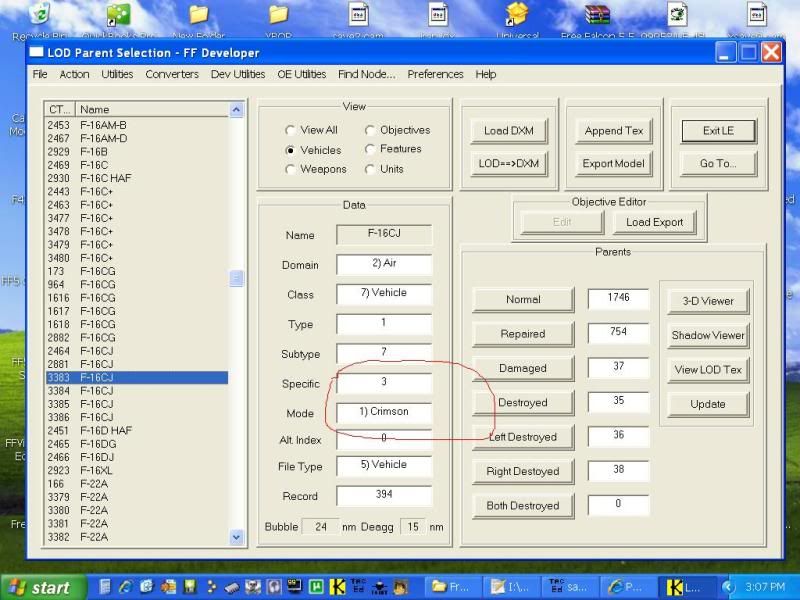We have already DXM aircraft model then what we can do?
STEP 1:
How to we can see in simulation? Tactical Engagement or Dogfight?
* First "Append Model" with Lod Editor and give model number for CT records.
* With F4Browse, copy a unit or plane and rename it and look for new CT number.
* Add codes into this files:
\Source\art\common\acicons.irc
( example : [ADDIMAGE] ICON_EMB145 168 233 33 34 16 17 ) <- Copy icon from E-3
We can't add for dogfight EMB-145 but if you want : \Source\art\dgft\userids.id
(example : ......
........................
DF_AC_CN235 22015
DF_AC_KA3B 22016
DF_AC_EMB145 22017 <- This is here! )
\Source\art\dgft\play\df_flght
( [ADDITEM] DF_AC_EMB145 C_TYPE_ITEM TXT_EMB145 )
\Source\art\dgft\play\menus\tm_new
( [ADDITEM] DF_AC_EMB145 C_TYPE_ITEM TXT_EMB145 MID_DF_TYPE )
\Source\art\dgft\play\menus\fb_new
( [ADDITEM] DF_AC_EMB145 C_TYPE_ITEM TXT_EMB145 )
\Source\art\main\lcktxtrc.irc
( [ADDTEXT] TXT_EMB145 "EMB-145 Hellenic Navy" ) We can see in TE or DF as "EMB-145 Hellenic Navy" going good.
\teplanes.lst
Example :
// Type SubType Specific UnitSubType DF ID text UnitIcon
// A-10
1 2 1 3 21104 1 10066
for EMB-145 :
// EMB-145
1 3 3 5 22017 40 10212
Footnote : Can you open all with text editor. If you can't find open with button, then drag files in texture editor, then it's be open and can you save.
STEP 2:
How to we can see in Tactical Referance?
* Open with tacref editor can you download in PMC Downloads section.
Open TacRefDB.bin with TacRef Editor and click new button and fill all need knowledges as easy. Enter CT record number and click save button. It's to be ready.
Footnote : You Can't use special for your theater, Sim using only one "TacRefDB.bin".Thats mean you can't use seperate. Then you changeable only "\Source\TacRefDB.bin"
STEP 3:
How to we can add or change textures ID numbers for model?
* Open LE and see your model. If your first time texture add then click to "Import Texture" button then can you see texture id numbers for new textures ( they'll create new in KoreaObj folder as dds texture ). Click 1 button bottom right near "Normal" text. And can you see Ct editor page then. Click again model edit button and can you see model vertex page.
Dear friends;
I wrote above all my known. With my unknown (can you see unknowns as :
Especially need for Building Models: How to i put in 3d map.
Can you give me knowledges?
Regards.
611EAGLE