
2022-03-23T01:20:00Z New editing day has started, I don't want to be too ambitious but shall I say... initial release day, maybe if I can get some good edits in, we'll see ![]()
Bugs/issues list shows PMC Ukraine Kharkiv "airfields class names missing" and "heightmap roads, are they really smoothed as I found some jagged locations?" hmm okay lets take a look at those two.
Hmm my 00.txt which is the root text file for arma3 / fs19 / fs22 real world data tool pipeline, shows that kharkiv is ready for arma3 in-game test, so wonder if these bug reports were from the in-game test and I just forgot to remove that tool pipeline step. Well doesn't really matter, going to do in-game test now right away.
2022-03-23T01:29:00Z Okay in-game arma3 check done, airfield runways looks like they are heightmap.asc smoothed but yes they are missing config.cpp class names{} entry, nothing there. And roads overall do not look like they have been heightmap.asc smoothed yet.
Copied terrain processor TPP files and roads copying bat file into Source/TerrainProcessor/ dir, edited and ran the roads bat file, then ran the both terrain processor TPP files.
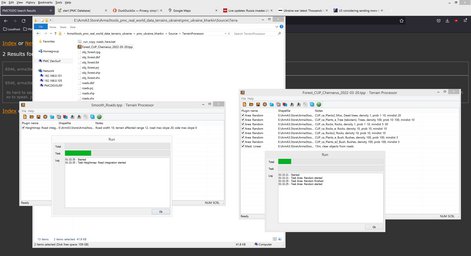
Deleted terrain builder obj_forest layers file, new objects being generated so we don't need old ones and its faster to delete it from windows file explorer than in terrain builder.
Terrain builder imported the roads smoothed heightmap.asc and rebuilt terrain, then was just waiting time until terrain processor finishes generating those new forest tree line objects. It feels like its taking a long time generating them, I'm kind of scared this will generate a lot of objects same as PMC Ukraine Luhansk did yesterday (nine point some million).
Hopefully I don't need to split the obj_forest.shp into 2 x 2 grid tile setup. Not that its a big deal, but just another step in the process.
And terrain processor saving finished, 12 million something objects, uh oh that will not work, terrain builder will not import that many objects into a single layer.
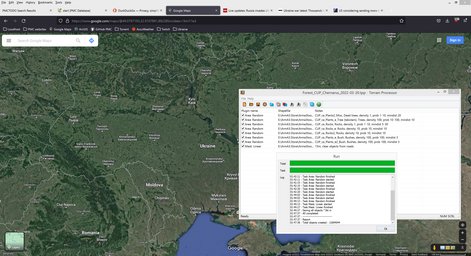
Hmm hmm.
I am going to do two things next, I'll reduce the forest hectare density to 100 and re-generate the objects and in the mean time using global mapper to export obj_forest in 2 x 2 grid tile setup just in case the object hectare density reduction doesn't work.
Even with hectare density 100 I could just feel that its going to be too many objects, more than 10 million, before the saving was finished, it just took so long time that after generating hundreds object-sets with terrain processor you learn to spot when something goes wrong.
And I was right, 12.854 million objects, actually it didn't reduce at all. So yeah lets swap to use that 2 x 2 grid tile setup for obj_forest.shp file.
Looking at PMC Ukraine Kharkiv in global mapper using OSM areas view, the dark brown is farm land and bright green is forests, guess in 81.9km terrain that bright green area mounts to 12 million objects heh.
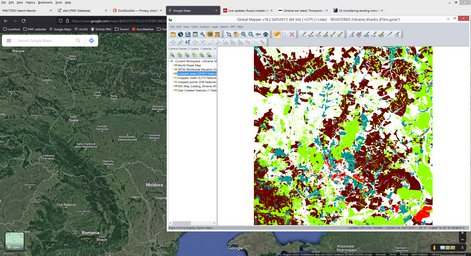
Took 7-zip backup of obj_forest.* files just in case I might need them after all, to my surprised they were 605mb in size, whoah six hundred megs for a shapefile, ouch! Must be some detailed forest data there with that kind of megabytes ![]()
I deleted the original 605mb obj_forest.* shape file setup, then copied over the obj_A1_forest.*, obj_A2_forest.*, obj_B1_forest.* and obj_B2_forest.* shape files.
Then changed the original Forest_CUP_Chernarus_2022-03-20.tpp file to Forest_CUP_Chernarus_2022-03-20_A1.tpp and also copied it over to A2, A3, A4 ... which obviously was a mistake, it needs to be A1, A2, B1 and B2 so fixed that mistake heh.
Edited those TPP files, set the big forest generation task to hectare density 1 to just give a dry run through first. Then ran all the terrain processor projects to see everything gets generated OK.
Tests completed OK, no issues in object generation.
However I sort of got reminder of how terrain processor works, thinking about it more I realize I knew this already but just didn't remember when doing this dry run. So when I dropped the actual forest object task's hectare density from original 125 to 1 so it runs fast, I left all the bushes and rocks tasks to their normal settings, which you can see below:
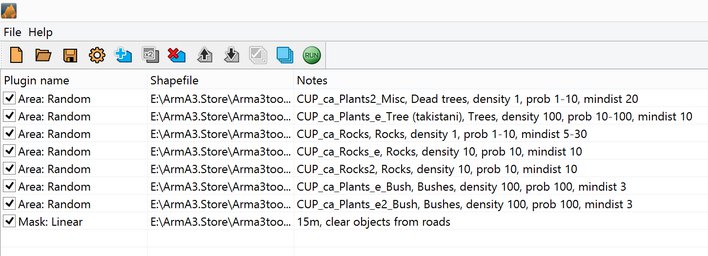
So that means now as forest object density is all but none, the "little guys" like bushes and rocks start to take it over like infestation as there is room to breathe for them. All of this resulted into 7, 8 even 9 million object LBT export files heh.
Who knows, maybe I need to still reduce these settings because I cannot imagine how the object density would be any lower per shape grid tile file when I run it with full forests, it still would be over 20 million objects.
But I need to run it with forest object hectare density to 125, ok lets make it 100 for now, to see how many objects each tile shape file will create, if its insane amounts total, then I simply need to do heavy handed reduction for every object type hectare density. Probably need to drop bushes and rocks to some silly 1 and increase their MINDIST etc, there are various ways this object generation "ecosystem" if affected by settings.
2022-03-23T02:39:00Z All four terrain processor grid tile projects running.
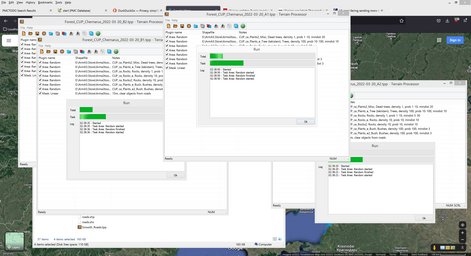
Busy busy, busy...
2022-03-23T02:45:00Z Done, wow that was quick. Guess its the settings.
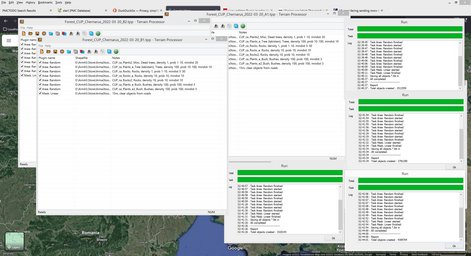
So to sum it up in text, object generated in millions by A1: 1.511, A2: 3.781, B1: 4.309 and B2: 3.320.
Umm actually I guess A2 and some other got mixed up but it doesnt matter, its the overall amount and all combined, anyways.
2022-03-23T02:48:00Z Started to import all LBT export files into terrain builder.
Was monitoring ukraine news while terrain builder was importing a long long time... About half way through (I thought it was that) was thinking maybe I should have done some other tasks in the background while this process takes so long time.
2022-03-23T04:21:00Z Terrain builder object import finished, finally. Oh my over one hour straight, almost two.
Exported WRP and it came out as 12.922 million objects, that is quite large amount of trees but still doable.
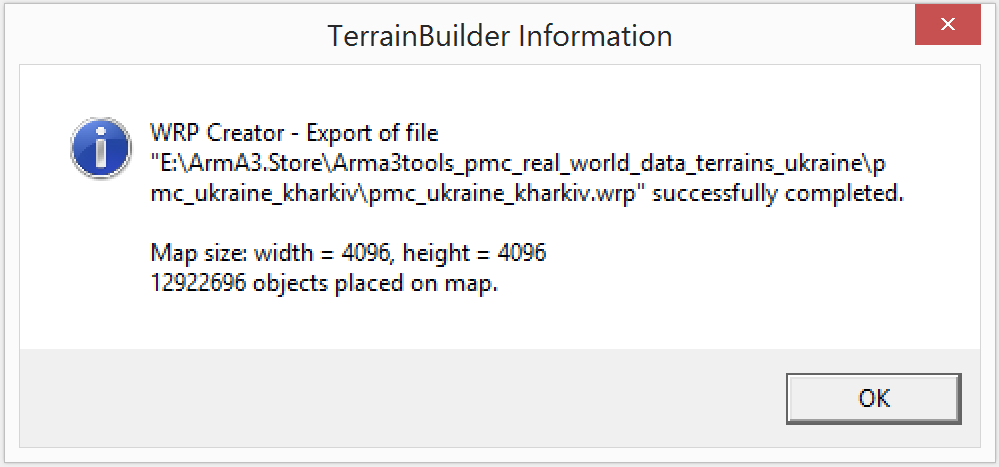
Saved terrain builder project, closed and exited. Just to be sure after such heavy object import. Then loaded terrain builder project back up again. This loading took extremely long time, was surprising to just sit and wait while it was loading and loading ...
2022-03-23T04:41:00Z Hmm I didn't timestamp the starting time, but at moment of writing this paragraph the loading had been going on, I already read all news, checked new youtube videos (nothing interesting live or as in new videos) and terrain builder is still loading... I'm getting that creepy feeling that this project might have broken up although terrain builder task manager shows about 4% CPU usage, currently 1,800mb RAM usage which fluctuates, so it is doing something. I don't recall VTE Laos Ban Pakha with 16 million objects or PMC Poland Suwalki with 18 million objects loading this long, I mean this is... ridiculous time.
2022-03-23T04:51:00Z Still loading, even from my "it has already been loading a long time" timestamp its now been TEN minutes...
Lets assume that the project is not broken and it truly takes this long to load it (while writing this its already 04:58), I don't think I'm comfortable to wait this long for a single project to load up. Hmm I cannot remember how long my other projects loaded up so maybe its just fuzzy muscle memory, but I don't recall it being this ridiculously long.
2022-03-23T05:02:00Z Its been now 21 minutes since my first timestamp of "loading...", so yeah this is absolutely crazy assuming the project is not broken.
I have some faint recollection that some huge PMC terrain with 15+ million objects, cant remember which, had a long loading time and I actually moved the terrain builder object layers FILES away from the layers dir when I was editing something which did not require objects to be present, then moved the files back for WRP export. But dunno, maybe I don't recall that correctly. I don't think it was any of the new 2021 terrains which already have dev diaries so I could string search those story texts for clues ![]()
Task manager shows terrain builder exe with same CPU usage with RAM usage now slightly higher on the 1,900 - 2,000mb range with constant fluctuation.
If this truly is the case that terrain builder project with 10+ million objects loads for HALF AN HOUR, yeah guess I could live with that if its a known issue, but life is going to be a real bitch when we have more of such terrains... IF this is the case. I truly hope this project is just broken or its now a fluke freeze or some-such issue which will not be there if I kill the task and retry.
I'm going to give it... lets say 45min loading time, just to be absolutely sure.
2022-03-23T05:26:00Z Okay unless I miscalculated its now been 45min, ok time to kill terrain builder task. Its currently using same CPU percentage and RAM fluctuates between 2,000-2,100mb so it does technically look like its loading... but man, fourty five fucking minutes, are you kidding me?
Heh.
After killing the task, restarting terrain builder and loading the project, it loaded instantly. I then 7-zip backup packed the WRP which had all the objects because, well read on...
Turned visibility on for satellite texture, shapes and keypoints, then chose keypoints creation mode.
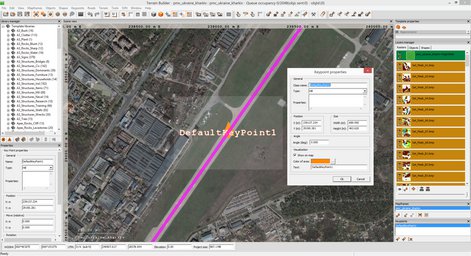
And created first airfield keypoint. Then created the two other airfield keypoints. Exported WRP, loaded pmc_ukraine_kharkiv.hpp in text editor, copy pasted the config.cpp lines into pmc_ukraine_kharkiv_cfg/pmc_names.hpp and there we go, airfield config done.
Next restored backup .7z of the WRP file so the 12-some million objects vegetation is back.
Now bugs/issues list is empty and I cant think of anything else to do, so its time to binarize this biatch.
2022-03-23T05:42:00Z Started pboProject binarization.
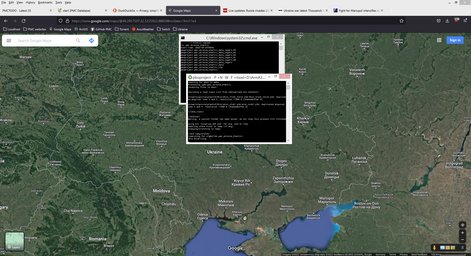
While binarize (PMC Editing Wiki: search "binarize") was chewing on the WRP addon, I took a break to cook and eat food.
2022-03-23T07:40:00Z Was surprised to see binarization still underway after finishing cooking and eating food.
2022-03-23T08:40:00Z One hour later binarizing is still going on, this is now... how many hours of process already, wow this terrain is really taking its sweet time to binarize.
2022-03-23T11:05:00Z Still binarizing, this is not normal, not at all hehe. But I'll let it run because just in case it works eventually I hopefully then have release ready terrain to go.
2022-03-23T13:48:00Z Heh... still binarizing, I've just pretty much idled here rest of the day, monitoring ukraine war news and did few web html tweaks. Task manager shows that binarize (arma3 exe) uses now 4.1gb oh ram and its slowly increasing. I'm going to let it run overnight to see if its finished when I wake up tomorrow, assuming it doesnt finish before I go to bed in about four hours from now. If its not finished tomorrow morning then I am absolutely going to kill the task and go medievil debugging what is causing this issue. But yeah lets hope it finished soon or at least before tomorrow morning.
Continue reading page 5, previous page 3 or back to Dev Diary PMC Ukraine Kharkiv root page.
PMC Ukraine Kharkiv: Changelog, Dev Diary, Screenshots. Back to PMC Terrain's page.