What's the proper procedure to convert PMC theaters for BMS?
Moderators: Lone Wolf, Snake Man
-
ccc
- Chief of Staff
- Posts: 4857
- Joined: 2000-08-06 22:01:01
What's the proper procedure to convert PMC theaters for BMS?
Since converting PMC theaters for BMS arouses some frustration, i start this thread - SM may tell us the right procedure, and modders could judge if they want to follow the rules.
first is the definition of PMC theaters..
Korea128/256, Libya, Iran, Afghanstan, Georgia, Kurile, Nevada, Falkland, Veitnam128, ODS128, Europe128/256 and Taiwan. all original files are created by SM.
now comes to the procedure.. first you should get SM's permission.. and then?
question - if some theaters have already been converted into BMS-compatible(ilegal), how to make them accepted/legal mod by PMC?
-start from scratch? do it all over again after receiving official permission?
-send SM a document to show how to make it BMS compatible, so SM can do it?
-tear the converted mod apart, send neccessary files to SM, so SM can re-pack it as an official mod?
please discuss this subject gently..it's just few theater modders' matter. if nobody do it, then all job falls on PMC- or theater mods die.
first is the definition of PMC theaters..
Korea128/256, Libya, Iran, Afghanstan, Georgia, Kurile, Nevada, Falkland, Veitnam128, ODS128, Europe128/256 and Taiwan. all original files are created by SM.
now comes to the procedure.. first you should get SM's permission.. and then?
question - if some theaters have already been converted into BMS-compatible(ilegal), how to make them accepted/legal mod by PMC?
-start from scratch? do it all over again after receiving official permission?
-send SM a document to show how to make it BMS compatible, so SM can do it?
-tear the converted mod apart, send neccessary files to SM, so SM can re-pack it as an official mod?
please discuss this subject gently..it's just few theater modders' matter. if nobody do it, then all job falls on PMC- or theater mods die.
-
Snake Man
- Commander-In-Chief
- Posts: 9353
- Joined: 2000-07-31 22:01:01
- Gaming Interests: ArmA, ArmA 2, Falcon 4.0 and OFP.
- Editing Interests: All, I (try) to edit everything.
- Location: PMC
Re: What's the proper procedure to convert PMC theaters for
Again you are twisting the words, there is no frustration at all. Don't make this situation out to be something else than it is.ccc wrote:Since converting PMC theaters for BMS arouses some frustration
If they "want" to follow the rules? Seriously, are you saying that out loud that our EULA is to be broken by anyone who wishes to steal our theaters, ccc come on, please don't tell me that you seriously think that.i start this thread - SM may tell us the right procedure, and modders could judge if they want to follow the rules.
Well to be precise, I never considered Falklands to be PMC theater, yes I made the first one for you as you can recall, but since then we discussed and as far as I recall the workload shifted to Ranger822. Of course he hasn't done anything for Falklands since my work, so what we have right now, is all PMC work yes but not official theater under our banner. If someone does Falklands Theater [XYZ] I have no problems with that, but if someone does that to our other theaters, then they are stealing and breaking our EULA.first is the definition of PMC theaters..
Korea128/256, Libya, Iran, Afghanstan, Georgia, Kurile, Nevada, Falkland, Veitnam128, ODS128, Europe128/256 and Taiwan. all original files are created by SM.
Just wanted to point out that little detail.
I'm not giving out permissions to anyone to convert our theaters.now comes to the procedure.. first you should get SM's permission.. and then?
I'm not going to accept any illegal conversion of our theaters.question - if some theaters have already been converted into BMS-compatible(ilegal), how to make them accepted/legal mod by PMC?
Not quite, but overall AF vs BMS, OF/RV vs BMS documentation would be appreciated for PMC Editing Wiki.-send SM a document to show how to make it BMS compatible, so SM can do it?
Does anyone know the differences between those versions?
Correct. This has been the case since the beginning, anyone who wants to help can join our team or send individual edits to us which then get added into the next release. This is how its always been and this is how it will stay.-tear the converted mod apart, send neccessary files to SM, so SM can re-pack it as an official mod?
Gently? What do you mean gently? There you go again making something out of nothing. There is no gently or otherwise, just another discussion about facts, same as we have tons of other topics. No need to specify gently's or otherwise.please discuss this subject gently..
That dying business is just nonsense.if nobody do it, then all job falls on PMC- or theater mods die.
Anyways to sum it all up, "What's the proper procedure to convert PMC theaters for BMS?":
Quickest way is to send me edited files which can be added to our installer and details how to detect/etc BMS install.
Slower way is to send me documentation how to convert theaters to BMS and we'll do it when we have time and interest.
Also to note that this situation is very strange as BMS homepage is not available for public, I still haven't seen any info about the release not to mention simple thing as download link. Of course I wouldn't be interested in download link unless there is some information provided of what I'm about to install. We are in serious need of information about BMS, maybe its the greatest thing that happened to Falcon 4, maybe its utter shit, we don't know (well at least I don't), who is to say that our theaters would be even considered to be made compatible with it... until we get more information. Do not reply to this topic about the generic information.
So for starters, can someone make technical list of the BMS terrain changes compared to other F4 versions? Are tiles pcx or dds? What terrain rebuilder software to use? Campaign files opened with TacEdit? How is the UI editing? etc
PMC Tactical Forum New User Registration please read new info here.
PMC since 1984
Editing knowledge, visit PMC Editing Wiki
The leading, most detailed and comprehensive modification made for the Vietnam War - Vietnam: The Experience homepage
View our videos in PMC Youtube channel
PMC Tactical forum Advanced Search is power.
"ALPHA BLACK TO PAPA BEAR. ALL RUSSIANS ARE TOAST. OVER."
PMC since 1984
Editing knowledge, visit PMC Editing Wiki
The leading, most detailed and comprehensive modification made for the Vietnam War - Vietnam: The Experience homepage
View our videos in PMC Youtube channel
PMC Tactical forum Advanced Search is power.
"ALPHA BLACK TO PAPA BEAR. ALL RUSSIANS ARE TOAST. OVER."
-
ccc
- Chief of Staff
- Posts: 4857
- Joined: 2000-08-06 22:01:01
Re: What's the proper procedure to convert PMC theaters for
thanks.. it makes things clear enough.Anyways to sum it all up, "What's the proper procedure to convert PMC theaters for BMS?":
Quickest way is to send me edited files which can be added to our installer and details how to detect/etc BMS install.
Slower way is to send me documentation how to convert theaters to BMS and we'll do it when we have time and interest.
-
ccc
- Chief of Staff
- Posts: 4857
- Joined: 2000-08-06 22:01:01
Re: What's the proper procedure to convert PMC theaters for
posted by Naldo on BMS forum..hope this info help. ( i have not read it yet )
Theater guys..
I have put a document together briefly explaining the new files in BMS and how the new terrain is edited etc.
Also included is how to get the water working, and also getting your theater ready for future enhancements
Link http://www.mediafire.com/?hh6tr8t6tcd283w
-
Snake Man
- Commander-In-Chief
- Posts: 9353
- Joined: 2000-07-31 22:01:01
- Gaming Interests: ArmA, ArmA 2, Falcon 4.0 and OFP.
- Editing Interests: All, I (try) to edit everything.
- Location: PMC
Re: What's the proper procedure to convert PMC theaters for
Thanks for the document link ccc, here is the text.
BMS terrain document
BMS terrain document
INTERGRATING EXISTING THEATERS INTO BMS
INTRODUCTION
The following document has been made to guide you through the changes required to enable you to upgrade your existing theatre to become compatible with BMS and integrate the new features that BMS offers. It is not meant to be a "How to" create a new theatre. Knowledge of how Falcon theatres work is assumed throughout.
THE NEW FILE STRUCTURE
As you can see from your installed directory, The file structure has been slightly changed to enable an easier to follow structure for all the files inside your install. It is asked that all new theatres follow this new system.
NOTE: Throughout this document a * is representative of your BMS install path
EXISTING TOOLS
All existing tools are compatible with BMS, however it is highly recommended that you use Terrain-Editor created by Monster. Monster has added features specific to BMS that will speed up the this whole process.
THE USER INTERFACE
The user interface has had a complete makeover for BMS, from the basic install you will note that all the Korea campaigns now share the same UI data. The only unique screen to each variant is the main screen depicting the campaign variant you are in. The main screen can now be found inside
*Data/Art/IDTheater/art/main
For example. When adding the Balkans UI screen in. I would add the main screen as follows;
*Data/Art/Balkans/art/main/Main_win
If you require a main screen to be made for your theatre to match the new format then please ask in the forums. However if you prefer to make/design your own UI, be warned that allot has changed inside the code and data. ie weather, campaign management screens etc
The Theatre definition and associated text file can now be found inside;
*Data/Terrdata/
MUSIC
The UI music folder is now located inside *Data/Music
The UI music file format has changed and now used the .ogg format. There are many free converters online to allow you to use your specific music.
VIDEO
A new Codec has been introduced FFDSHow to enable all the Intro movies and cut scenes and are now active in the install if you wish to take advantage of this.
TERRAIN DATA
After you initially install BMS and start her up, you may have noticed that the first time took a little while to load up. This is the result of the "New Terrain engine".
I am going to keep this part super basic.
At first glance you may not thing much has changed whilst in the 3D world.
Some of the key visual improvements are as follows;
No more terrain "popping" in front of you as the terrain/texture files load up.
No more in flight stutters
The horizon is now greatly increased ( what the old -g command used to do)
High quality textures at all altitudes
And its fixed the biggest multiplayer bug present since day one in all versions of Falcon. The dreaded terrain elevation issue.
The only negative, is now the terrain will only utilise the L2 data.
When editing the terrain data, you only need to edit the THEATER.L2 file.
When BMS loads for the first time the new terrain files are built using the L2 data. This is the reason for the "slower" start up after an initial install.
Any editing to the L2 file will need the following carried out to see the changes made in 3D world. Bellow I am using Korea as an example.
Navigate to
*/Terrdata/Korea/terrain
Delete the following five files
TERRAIN.BIL = Height field
TERRAIN.HDR = Height field header
TERRAIN.NRM = Normal's
TERRAIN.SBI: = Optimized terrain layout info
TERRAIN.TID = Texture IDs
The next time BMS is started these files will be regenerated using your new .L2 information.
TEXTURE DATA
Texture data is now found inside;
*Data/Terrdata/Korea/Texture
The following files are no longer used by BMS and can be removed.
Fartiles.dds
Fartiles.pal
FartilesN.dds
All M and L tiles
Texture.zip (pcx tiles)
WHAT ARE WE LEFT WITH?
The only texture files needed are as follows
*Data/Terrdata/Korea/Texture
Texture folder containing all H day/night tiles
Texture.bin
TEXTURE.bin
One of the first new visual features presented to the BMS data team following the event of the DirectX 9 upgrade, was the ability to have a shader effect on the water. This is a generic shader that can be applied to all water in the 3D world.
Data and graphical work is required to enable this effect but the results are well worth the effort--theatres become more life like.
In the next couple of paragraphs I will explain how to add this effect into your theatre.
TILE SETS
The following Tile sets exist in BMS, this is exactly the same as previous versions.
Water **
Plains **
Swamp
Brush
Thin Forrest
Thick Forrest
Rocky
Urban
The only two Tile set areas we will need inside BMS are WATER and PLAINS.
The easiest way to start the whole conversion process is to change all your tile sets to PLAINS.
Now in turn select each tile set, when you find a tile inside that set that contains water, including rivers/lakes. Change that whole set to WATER type. This will enable the water shader for that set.
All other tile set definitions can be ignored, they are not used in Falcon. Again we only need to use WATER and PLAINS.
For this demo I am going to adjust tile set 2 tile HCOST76B
AREAS
In our texture.bin we have our tile sets setup and ready for the next step.
The next step requires you to REMOVE ALL sub area data inside each tile.
Yes that's right...Get rid of all of it so each tile has no Sub area data stored inside.
NOTE: Path data can remain.
Now select the first of your WATER defined tile sets. Each tile inside this set needs PLAINS sub area data adding to it to cover all the land in that tile. Repeat for all tiles defined inside WATER defined tile sets.
That's the data side of it complete now onto the textures
TEXTURE EDITING
The good news is that we can use the existing tiles. We will just be adding an alpha channel to them. All H tiles that contain water in them will need to be worked on. Open the files in a image editing software that supports the .dds file type. An Alpha channel needs to be added to all the water areas of the tile.
NOTE: No Alpha channel should be on top of any land area.
Tip: If you "feather" the alpha channel were it meets the lands edges, It will give a better visual result in the 3D world and not give a hard edged transition visually.
Image showing alpha feathering inside photoshop:
Once the Alpha channel has been applied to the water areas, you need to save the file as DXT5 with Alpha. This process needs to be repeated to all tiles that have had their tile set defined as WATER.
Here is a completed water tile with land specified inside it.
To summarize what we have now:
Texture folder containing only H tiles with new alpha channel added to them.
H tiles should be saved with full mipmaps. DXT5 for tiles with alpha, DXT1 for tiles without alpha.
New texture.bin containing our new WATER sets with defined land areas inside each tile.
SEASONS
It is no longer needed to use the season switcher to change the season visible on the tiles.
Changes of season are now controlled through the GFX UI, The following is available.
Summer
Winter
Spring
Autumn
RANDOM TREE GENERATOR (Coming soon)
In the public release version of BMS this feature has been disabled, and will be activated on the arrival of F.L.A.R.E. However you can set your theatre up ready for its arrival now.
The following sub areas are used to generate the tress/grass on the tiles.
Brush (Small bushes/grass)
Thin Forrest (Small trees)
Thick Forrest (Large trees)
In turn select the tile you wish to have trees or grass on them and define the areas using the above sub area definitions inside terrain-editor.
Showing this tile at low level
Tile with tree data added vs no tree data
DISPLAY PRIORITY
You can now do either of the following, manually remove all the trees you have placed in the theater using the new BMS editor. Or you can setup inside the object density file to not render at level 6.
NOTE: Unlike OF, setting trees on or off is no longer MP critical.
Tree/grass density inside your new defined areas is now controlled via a slider inside the GFX UI at the users discretion.
PMC Tactical Forum New User Registration please read new info here.
PMC since 1984
Editing knowledge, visit PMC Editing Wiki
The leading, most detailed and comprehensive modification made for the Vietnam War - Vietnam: The Experience homepage
View our videos in PMC Youtube channel
PMC Tactical forum Advanced Search is power.
"ALPHA BLACK TO PAPA BEAR. ALL RUSSIANS ARE TOAST. OVER."
PMC since 1984
Editing knowledge, visit PMC Editing Wiki
The leading, most detailed and comprehensive modification made for the Vietnam War - Vietnam: The Experience homepage
View our videos in PMC Youtube channel
PMC Tactical forum Advanced Search is power.
"ALPHA BLACK TO PAPA BEAR. ALL RUSSIANS ARE TOAST. OVER."
-
demer928
- Banned user
- Posts: 208
- Joined: 2009-05-06 20:48:30
- Gaming Interests: Falcon 4.0
- Editing Interests: All, I (try) to edit everything.
Re: What's the proper procedure to convert PMC theaters for
I don't think I can add anything more to Naldo's document,other then you may find "Some" tool's may not work with the new file stucture.You have to point them to it.
Sorry for the pic size SM, but this FileStruct is what we should be following for BMS:
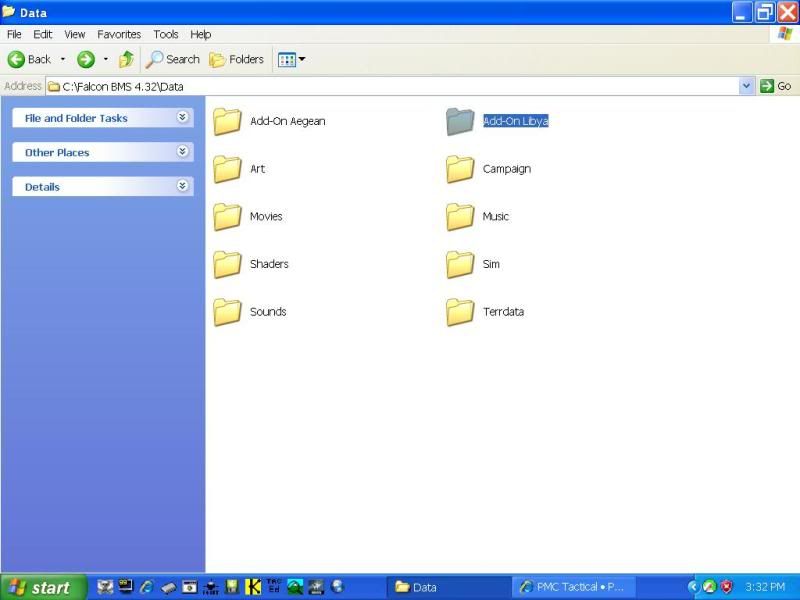
demer
Sorry for the pic size SM, but this FileStruct is what we should be following for BMS:
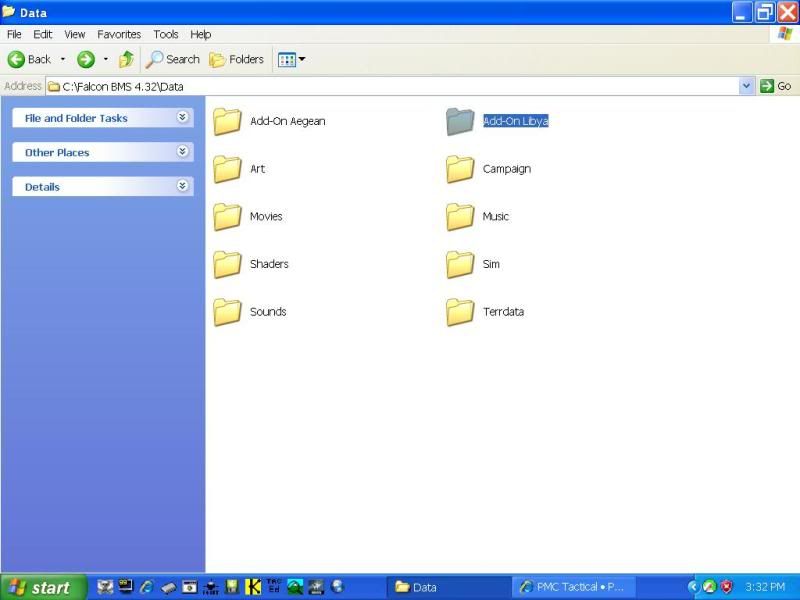
demer
-
Snake Man
- Commander-In-Chief
- Posts: 9353
- Joined: 2000-07-31 22:01:01
- Gaming Interests: ArmA, ArmA 2, Falcon 4.0 and OFP.
- Editing Interests: All, I (try) to edit everything.
- Location: PMC
Re: What's the proper procedure to convert PMC theaters for
Seriously? "Add-On <THEATER>" directory structure?
PMC Tactical Forum New User Registration please read new info here.
PMC since 1984
Editing knowledge, visit PMC Editing Wiki
The leading, most detailed and comprehensive modification made for the Vietnam War - Vietnam: The Experience homepage
View our videos in PMC Youtube channel
PMC Tactical forum Advanced Search is power.
"ALPHA BLACK TO PAPA BEAR. ALL RUSSIANS ARE TOAST. OVER."
PMC since 1984
Editing knowledge, visit PMC Editing Wiki
The leading, most detailed and comprehensive modification made for the Vietnam War - Vietnam: The Experience homepage
View our videos in PMC Youtube channel
PMC Tactical forum Advanced Search is power.
"ALPHA BLACK TO PAPA BEAR. ALL RUSSIANS ARE TOAST. OVER."
-
demer928
- Banned user
- Posts: 208
- Joined: 2009-05-06 20:48:30
- Gaming Interests: Falcon 4.0
- Editing Interests: All, I (try) to edit everything.
Re: What's the proper procedure to convert PMC theaters for
Yes,that is what I was told......Snake Man wrote:Seriously? "Add-On <THEATER>" directory structure?
Something about "Future" development's,I guess,DUNNO???
This is the way they wanted it........
Work's this way though.........
demer
-
Ed_1
- Recruit
- Posts: 69
- Joined: 2002-07-08 22:01:01
- Gaming Interests: Falcon 4.0
- Editing Interests: All, I (try) to edit everything.
- Location: NYC, USA
Re: What's the proper procedure to convert PMC theaters for
Why not just note/name the tools that work or don;'t work (whichever is shorter list ) . From your taskbar i see LE , TacEditor , F4browse and few other not remember . I assume these work , as you have them open ?
-
demer928
- Banned user
- Posts: 208
- Joined: 2009-05-06 20:48:30
- Gaming Interests: Falcon 4.0
- Editing Interests: All, I (try) to edit everything.
Re: What's the proper procedure to convert PMC theaters for
Work's:Ed_1 wrote:Why not just note/name the tools that work or don;'t work (whichever is shorter list ) . From your taskbar i see LE , TacEditor , F4browse and few other not remember . I assume these work , as you have them open ?
LOD Editor(Learning the BMSEditor ATM.....pretty cool)
F4Browse
TacEdit(SetPreference)
Seifers CockpitEditor
Not working ATM with the new FileStruct:
TheaterMaker(lot's of .dat change's needed)
TerrainEditor(seem's an Error39)
I have found, in the last 3wks, it is easier on the tool's ATM to work on the BMS file's in my OF install........then port those file's into BMS.Just my way ATM to get it done..............
How's that Ed,
demer
-
Snake Man
- Commander-In-Chief
- Posts: 9353
- Joined: 2000-07-31 22:01:01
- Gaming Interests: ArmA, ArmA 2, Falcon 4.0 and OFP.
- Editing Interests: All, I (try) to edit everything.
- Location: PMC
Re: What's the proper procedure to convert PMC theaters for
I guess BMS team haven't kept in touch with latest theater developments, everyone else uses the well known directory structure.
Was it said something about weapon delivery planner thing or something that uses this weird add-on dir?
Was it said something about weapon delivery planner thing or something that uses this weird add-on dir?
PMC Tactical Forum New User Registration please read new info here.
PMC since 1984
Editing knowledge, visit PMC Editing Wiki
The leading, most detailed and comprehensive modification made for the Vietnam War - Vietnam: The Experience homepage
View our videos in PMC Youtube channel
PMC Tactical forum Advanced Search is power.
"ALPHA BLACK TO PAPA BEAR. ALL RUSSIANS ARE TOAST. OVER."
PMC since 1984
Editing knowledge, visit PMC Editing Wiki
The leading, most detailed and comprehensive modification made for the Vietnam War - Vietnam: The Experience homepage
View our videos in PMC Youtube channel
PMC Tactical forum Advanced Search is power.
"ALPHA BLACK TO PAPA BEAR. ALL RUSSIANS ARE TOAST. OVER."
-
Ed_1
- Recruit
- Posts: 69
- Joined: 2002-07-08 22:01:01
- Gaming Interests: Falcon 4.0
- Editing Interests: All, I (try) to edit everything.
- Location: NYC, USA
Re: What's the proper procedure to convert PMC theaters for
That's is good .demer928 wrote:Work's:Ed_1 wrote:Why not just note/name the tools that work or don;'t work (whichever is shorter list ) . From your taskbar i see LE , TacEditor , F4browse and few other not remember . I assume these work , as you have them open ?
LOD Editor(Learning the BMSEditor ATM.....pretty cool)
F4Browse
TacEdit(SetPreference)
Seifers CockpitEditor
Not working ATM with the new FileStruct:
TheaterMaker(lot's of .dat change's needed)
TerrainEditor(seem's an Error39)
I have found, in the last 3wks, it is easier on the tool's ATM to work on the BMS file's in my OF install........then port those file's into BMS.Just my way ATM to get it done..............
How's that Ed,
demer
My comment was not really directed at you but BMS , as there no real info on it on there site . Don't know why this type of info is not posted in FAQ or somewhere .
-
demer928
- Banned user
- Posts: 208
- Joined: 2009-05-06 20:48:30
- Gaming Interests: Falcon 4.0
- Editing Interests: All, I (try) to edit everything.
Re: What's the proper procedure to convert PMC theaters for
UPDATED a bit:
Dunno guy's???
I know ATM, what I know,the rest I'll try to help figure out...........!!!!
I Think the reason for the New FileStruct was to facilitate newer OS's\Code??? Could be Wrong....
Anyway's at the request of Some One...........here is how I dun'it.........
1.DL'd and install your PMCTheater on an existing OF install
2.Install BMS
3.Copy and paste your PMC theater into your *:\Falcon BMS 4.32\Data folder
4.Rename it Add-On xxxx,dunno why ATM
5.If an ART file is included in the Theater....rename it to xART for now...........or delete it,the old UI\art just won't work for now..
6.THIS SEEM"S to be IMPORTANT......in your Add-On *** theater we need to put in *:\Falcon BMS 4.32\Data\Add-On <THEATERNAME>\Terrdata a theaterdefinition folder there....(A Tool is using it,as well I think the code is) You should know by now what goe's in there......... Theater.tdf, Theater.tga AND your NEW theater.lst!!!! (See Next)
7.Now we have to go to *:\Falcon BMS 4.32\Data\Terrdata\theaterdefinition\theater.lst and add this line,so Falcon can find it: Add-On <THEATERNAME>\Terrdata\theaterdefinition\<THEATER>.tdf (No Carraige Return's,please,just Copy and Paste....Again Dunno why ATM??)
8.Now you should be good to go,and stumble on why it may CTD......the DB's HAS changed and is NOT compatable with PMC,the ART( win.pop's,BID's...etc.,GUI file's) HAVE changed and are NOT compatable with PMC...ATM!!!
Some Tip's:
1. If your theater contain's an Object's folder,then you will need to copy and paste the stock BMS weather folder into it.
2. I highly recommend using the new DB's from BMS.....
3. If you are trying to port from other than an OF install, than you will have to do some Campaign folder work. The easiest way I've found (ala Panama for Toonce) is to copy in the STOCK BMS campaign folder to your Add-on theater.Then copy and paste these file's from your OF theater into it:
<Theater>.thr
<Theater>.cct
<Theater>.pak
<Theater>.idx
<Theater>.wch
Strings.idx
Strings.wch
Your Te_new.tac
Your save#.cam and .tri
Your ia.cam
Delete any file that say's AUTO.xxx in it.
Delete ALL .trn,.tac file's Except for your NEW te_new.tac
Hope this Help's,
demer
P.S. At my co-developer's here........I hope in a couple of Day's you will have an Libya ALPHA\BMS to DL'd.....PLEASE tear it apart and maybe see how it goe's for BMS!?!?!
Dunno guy's???
I know ATM, what I know,the rest I'll try to help figure out...........!!!!
I Think the reason for the New FileStruct was to facilitate newer OS's\Code??? Could be Wrong....
Anyway's at the request of Some One...........here is how I dun'it.........
1.DL'd and install your PMCTheater on an existing OF install
2.Install BMS
3.Copy and paste your PMC theater into your *:\Falcon BMS 4.32\Data folder
4.Rename it Add-On xxxx,dunno why ATM
5.If an ART file is included in the Theater....rename it to xART for now...........or delete it,the old UI\art just won't work for now..
6.THIS SEEM"S to be IMPORTANT......in your Add-On *** theater we need to put in *:\Falcon BMS 4.32\Data\Add-On <THEATERNAME>\Terrdata a theaterdefinition folder there....(A Tool is using it,as well I think the code is) You should know by now what goe's in there......... Theater.tdf, Theater.tga AND your NEW theater.lst!!!! (See Next)
7.Now we have to go to *:\Falcon BMS 4.32\Data\Terrdata\theaterdefinition\theater.lst and add this line,so Falcon can find it: Add-On <THEATERNAME>\Terrdata\theaterdefinition\<THEATER>.tdf (No Carraige Return's,please,just Copy and Paste....Again Dunno why ATM??)
8.Now you should be good to go,and stumble on why it may CTD......the DB's HAS changed and is NOT compatable with PMC,the ART( win.pop's,BID's...etc.,GUI file's) HAVE changed and are NOT compatable with PMC...ATM!!!
Some Tip's:
1. If your theater contain's an Object's folder,then you will need to copy and paste the stock BMS weather folder into it.
2. I highly recommend using the new DB's from BMS.....
3. If you are trying to port from other than an OF install, than you will have to do some Campaign folder work. The easiest way I've found (ala Panama for Toonce) is to copy in the STOCK BMS campaign folder to your Add-on theater.Then copy and paste these file's from your OF theater into it:
<Theater>.thr
<Theater>.cct
<Theater>.pak
<Theater>.idx
<Theater>.wch
Strings.idx
Strings.wch
Your Te_new.tac
Your save#.cam and .tri
Your ia.cam
Delete any file that say's AUTO.xxx in it.
Delete ALL .trn,.tac file's Except for your NEW te_new.tac
Hope this Help's,
demer
P.S. At my co-developer's here........I hope in a couple of Day's you will have an Libya ALPHA\BMS to DL'd.....PLEASE tear it apart and maybe see how it goe's for BMS!?!?!
Last edited by demer928 on 2011-09-20 00:05:04, edited 2 times in total.
-
toonces
- Brig. General
- Posts: 484
- Joined: 2008-07-20 19:43:12
Re: What's the proper procedure to convert PMC theaters for
Demer,
Can you elaborate on porting the UI/Art files and folders over? I'm getting a CTD on theater switch, and I'm feeling fairly certain it's UI graphics related.
Can you elaborate on porting the UI/Art files and folders over? I'm getting a CTD on theater switch, and I'm feeling fairly certain it's UI graphics related.
-
demer928
- Banned user
- Posts: 208
- Joined: 2009-05-06 20:48:30
- Gaming Interests: Falcon 4.0
- Editing Interests: All, I (try) to edit everything.
Re: What's the proper procedure to convert PMC theaters for
Toonce's,toonces wrote:Demer,
Can you elaborate on porting the UI/Art files and folders over? I'm getting a CTD on theater switch, and I'm feeling fairly certain it's UI graphics related.
I'm not sure what has changed,Mapi was doing the UI\Artwork.That's why I suggested to use the default BMS for now.
He sent me an XLS of what we were changing in Libya.It pointed to some texture size difference's,window transparency,etc.....You know UI\Art is not my forta............
Did you try it with just the default UI?????
May-be I can get Dee-Jay to chime in.
demer
-
toonces
- Brig. General
- Posts: 484
- Joined: 2008-07-20 19:43:12
Re: What's the proper procedure to convert PMC theaters for
I managed to get it to create the terrain files, but I'm still getting a CTD before the theater screen comes up. I renamed my art folders to xart and also commented out the object and art references in the .tdf.
I shot the art folder to DJ, so we'll see what happens.
I shot the art folder to DJ, so we'll see what happens.
-
demer928
- Banned user
- Posts: 208
- Joined: 2009-05-06 20:48:30
- Gaming Interests: Falcon 4.0
- Editing Interests: All, I (try) to edit everything.
Re: What's the proper procedure to convert PMC theaters for
Toonce's,
Maybe this will help:
C:\Falcon BMS 4.32\Data\Add-On Libya\Art\art.......... where my art is
TDF:
# Libya TDF file
# shown in the pick list
name Libya 2011
# Title shown on theater page
desc Libya
# bitmap to display on theater page
bitmap Add-On Libya\Terrdata\theaterdefinition\Libya.tga
# in general, you can miss out most of these, and it
# will use the default, unless another theater changes it
# so probably best to put in explicitly.
# Where the campaign directory is
campaigndir Add-On Libya\Campaign
# where the terrain data is
terraindir Add-on Libya\Terrdata
# where art is loaded from
artdir Add-on Libya\art
# movies
#moviedir Theaters\Libya
# uisounds
#uisounddir sounds
# default objects
objectdir Add-on Libya\Terrdata\objects
# misc textures
misctexdir terrdata\misctex
# 3d object files
3ddatadir Add-on Libya\Terrdata\objects
# minimum tacan channel
mintacan 1
# sounds dir
#sounddir sounds
demer
Maybe this will help:
C:\Falcon BMS 4.32\Data\Add-On Libya\Art\art.......... where my art is
TDF:
# Libya TDF file
# shown in the pick list
name Libya 2011
# Title shown on theater page
desc Libya
# bitmap to display on theater page
bitmap Add-On Libya\Terrdata\theaterdefinition\Libya.tga
# in general, you can miss out most of these, and it
# will use the default, unless another theater changes it
# so probably best to put in explicitly.
# Where the campaign directory is
campaigndir Add-On Libya\Campaign
# where the terrain data is
terraindir Add-on Libya\Terrdata
# where art is loaded from
artdir Add-on Libya\art
# movies
#moviedir Theaters\Libya
# uisounds
#uisounddir sounds
# default objects
objectdir Add-on Libya\Terrdata\objects
# misc textures
misctexdir terrdata\misctex
# 3d object files
3ddatadir Add-on Libya\Terrdata\objects
# minimum tacan channel
mintacan 1
# sounds dir
#sounddir sounds
demer
-
Dee-Jay
- Newbie
- Posts: 2
- Joined: 2011-09-08 12:58:23
- Gaming Interests: Falcon 4.0
- Editing Interests: All, I (try) to edit everything.
Re: What's the proper procedure to convert PMC theaters for
Will be not here during 1 week ... will take a look ASAP!
-
demer928
- Banned user
- Posts: 208
- Joined: 2009-05-06 20:48:30
- Gaming Interests: Falcon 4.0
- Editing Interests: All, I (try) to edit everything.
Re: What's the proper procedure to convert PMC theaters for
Re-post:
UPDATED a bit:
Dunno guy's???
I know ATM, what I know,the rest I'll try to help figure out...........!!!!
I Think the reason for the New FileStruct was to facilitate newer OS's\Code??? Could be Wrong....
Anyway's at the request of Some One...........here is how I dun'it.........
1.DL'd and install your PMCTheater on an existing OF install
2.Install BMS
3.Copy and paste your PMC theater into your *:\Falcon BMS 4.32\Data folder
4.Rename it Add-On xxxx,dunno why ATM
5.If an ART file is included in the Theater....rename it to xART for now...........or delete it,the old UI\art just won't work for now..
6.THIS SEEM"S to be IMPORTANT......in your Add-On *** theater we need to put in *:\Falcon BMS 4.32\Data\Add-On <THEATERNAME>\Terrdata a theaterdefinition folder there....(A Tool is using it,as well I think the code is) You should know by now what goe's in there......... Theater.tdf, Theater.tga AND your NEW theater.lst!!!! (See Next)
7.Now we have to go to *:\Falcon BMS 4.32\Data\Terrdata\theaterdefinition\theater.lst and add this line,so Falcon can find it: Add-On <THEATERNAME>\Terrdata\theaterdefinition\<THEATER>.tdf (No Carraige Return's,please,just Copy and Paste....Again Dunno why ATM??)
8.Now you should be good to go,and stumble on why it may CTD......the DB's HAS changed and is NOT compatable with PMC,the ART( win.pop's,BID's...etc.,GUI file's) HAVE changed and are NOT compatable with PMC...ATM!!!
Some Tip's:
1. If your theater contain's an Object's folder,then you will need to copy and paste the stock BMS weather folder into it.
2. I highly recommend using the new DB's from BMS.....
3. If you are trying to port from other than an OF install, than you will have to do some Campaign folder work. The easiest way I've found (ala Panama for Toonce) is to copy in the STOCK BMS campaign folder to your Add-on theater.Then copy and paste these file's from your OF theater into it:
<Theater>.thr
<Theater>.cct
<Theater>.pak
<Theater>.idx
<Theater>.wch
Strings.idx
Strings.wch
Your Te_new.tac
Your save#.cam and .tri
Your ia.cam
Delete any file that say's AUTO.xxx in it.
Delete ALL .trn,.tac file's Except for your NEW te_new.tac
Hope this Help's,
demer
P.S. At my co-developer's here........I hope in a couple of Day's you will have an Libya ALPHA\BMS to DL'd.....PLEASE tear it apart and maybe see how it goe's for BMS!?!?!
UPDATED a bit:
Dunno guy's???
I know ATM, what I know,the rest I'll try to help figure out...........!!!!
I Think the reason for the New FileStruct was to facilitate newer OS's\Code??? Could be Wrong....
Anyway's at the request of Some One...........here is how I dun'it.........
1.DL'd and install your PMCTheater on an existing OF install
2.Install BMS
3.Copy and paste your PMC theater into your *:\Falcon BMS 4.32\Data folder
4.Rename it Add-On xxxx,dunno why ATM
5.If an ART file is included in the Theater....rename it to xART for now...........or delete it,the old UI\art just won't work for now..
6.THIS SEEM"S to be IMPORTANT......in your Add-On *** theater we need to put in *:\Falcon BMS 4.32\Data\Add-On <THEATERNAME>\Terrdata a theaterdefinition folder there....(A Tool is using it,as well I think the code is) You should know by now what goe's in there......... Theater.tdf, Theater.tga AND your NEW theater.lst!!!! (See Next)
7.Now we have to go to *:\Falcon BMS 4.32\Data\Terrdata\theaterdefinition\theater.lst and add this line,so Falcon can find it: Add-On <THEATERNAME>\Terrdata\theaterdefinition\<THEATER>.tdf (No Carraige Return's,please,just Copy and Paste....Again Dunno why ATM??)
8.Now you should be good to go,and stumble on why it may CTD......the DB's HAS changed and is NOT compatable with PMC,the ART( win.pop's,BID's...etc.,GUI file's) HAVE changed and are NOT compatable with PMC...ATM!!!
Some Tip's:
1. If your theater contain's an Object's folder,then you will need to copy and paste the stock BMS weather folder into it.
2. I highly recommend using the new DB's from BMS.....
3. If you are trying to port from other than an OF install, than you will have to do some Campaign folder work. The easiest way I've found (ala Panama for Toonce) is to copy in the STOCK BMS campaign folder to your Add-on theater.Then copy and paste these file's from your OF theater into it:
<Theater>.thr
<Theater>.cct
<Theater>.pak
<Theater>.idx
<Theater>.wch
Strings.idx
Strings.wch
Your Te_new.tac
Your save#.cam and .tri
Your ia.cam
Delete any file that say's AUTO.xxx in it.
Delete ALL .trn,.tac file's Except for your NEW te_new.tac
Hope this Help's,
demer
P.S. At my co-developer's here........I hope in a couple of Day's you will have an Libya ALPHA\BMS to DL'd.....PLEASE tear it apart and maybe see how it goe's for BMS!?!?!
-
toonces
- Brig. General
- Posts: 484
- Joined: 2008-07-20 19:43:12
Re: What's the proper procedure to convert PMC theaters for
With Demer's help I was able to successfully port a theater from Freefalcon to BMS.
There are still some bugs in the UI. This is an ongoing problem for me and I can't find any information anywhere spelling out how to create a custom UI on either the Freefalcon, PMC, nor BMS fora. It seems there are only a handful of people that understand this arcane art anymore, and they don't have the time or inclination, or both, to post up a detailed step by step means to do it.
Having said that, I was able to get "some" of the art to successfully cross from FF to BMS. I also got custom music installed, although it took a lot of trial and error. Some of the places where files go aren't intuitive, and the way the .tdf file interacts with everything is weird...sometimes it breaks things to point to a file in there. Weird.
I'll get with Demer and see if together we can hash out a step-by-step process of what works, and what doesn't. There is clearly a demand for these theaters, so I'd like to see them freely available for all.
After I finish the project I'm currently working on I want to try to port over Kuriles. I have two solid campaigns for that theater- one written and one in my head. I'll post more about that when the time comes.
Staying on topic, there are significant differences in the Freefalcon DB and the BMS DB. The BMS DB seems to be related to the OF DB, but I don't have enough familiarity with the OF DB to say anything definitive. What this means, though, is that porting a theater over from a Freefalcon install requires the developer to go into the .cam and do some serious tweaking to make it BMS compatible. Using my current project, I pretty much had to rewrite a significant portion of the OOB to fix DB conflicts, and I also had to edit the DB with F4Browse to clean up inconsistencies between Freefalcon and BMS. None of this is hard if you've spent time working with F4Browse and Tacedit.
Stay tuned.
There are still some bugs in the UI. This is an ongoing problem for me and I can't find any information anywhere spelling out how to create a custom UI on either the Freefalcon, PMC, nor BMS fora. It seems there are only a handful of people that understand this arcane art anymore, and they don't have the time or inclination, or both, to post up a detailed step by step means to do it.
Having said that, I was able to get "some" of the art to successfully cross from FF to BMS. I also got custom music installed, although it took a lot of trial and error. Some of the places where files go aren't intuitive, and the way the .tdf file interacts with everything is weird...sometimes it breaks things to point to a file in there. Weird.
I'll get with Demer and see if together we can hash out a step-by-step process of what works, and what doesn't. There is clearly a demand for these theaters, so I'd like to see them freely available for all.
After I finish the project I'm currently working on I want to try to port over Kuriles. I have two solid campaigns for that theater- one written and one in my head. I'll post more about that when the time comes.
Staying on topic, there are significant differences in the Freefalcon DB and the BMS DB. The BMS DB seems to be related to the OF DB, but I don't have enough familiarity with the OF DB to say anything definitive. What this means, though, is that porting a theater over from a Freefalcon install requires the developer to go into the .cam and do some serious tweaking to make it BMS compatible. Using my current project, I pretty much had to rewrite a significant portion of the OOB to fix DB conflicts, and I also had to edit the DB with F4Browse to clean up inconsistencies between Freefalcon and BMS. None of this is hard if you've spent time working with F4Browse and Tacedit.
Stay tuned.
-
Snake Man
- Commander-In-Chief
- Posts: 9353
- Joined: 2000-07-31 22:01:01
- Gaming Interests: ArmA, ArmA 2, Falcon 4.0 and OFP.
- Editing Interests: All, I (try) to edit everything.
- Location: PMC
Re: What's the proper procedure to convert PMC theaters for
Excellent, I'm looking forward to seeing this new editing info.toonces wrote:I'll get with Demer and see if together we can hash out a step-by-step process of what works, and what doesn't.
Be sure to let me know when you get into this point so we can coordinate the editing.After I finish the project I'm currently working on I want to try to port over Kuriles.
PMC Tactical Forum New User Registration please read new info here.
PMC since 1984
Editing knowledge, visit PMC Editing Wiki
The leading, most detailed and comprehensive modification made for the Vietnam War - Vietnam: The Experience homepage
View our videos in PMC Youtube channel
PMC Tactical forum Advanced Search is power.
"ALPHA BLACK TO PAPA BEAR. ALL RUSSIANS ARE TOAST. OVER."
PMC since 1984
Editing knowledge, visit PMC Editing Wiki
The leading, most detailed and comprehensive modification made for the Vietnam War - Vietnam: The Experience homepage
View our videos in PMC Youtube channel
PMC Tactical forum Advanced Search is power.
"ALPHA BLACK TO PAPA BEAR. ALL RUSSIANS ARE TOAST. OVER."
-
toonces
- Brig. General
- Posts: 484
- Joined: 2008-07-20 19:43:12
Re: What's the proper procedure to convert PMC theaters for
Ok, I was able to successfully port Kurile Theater into BMS.
I'm not sure how to describe to procedure such that it is a one-click installation. I mean, I have no idea how to actually install from scratch a PMC theater into BMS.
For Kurile, what I did was take my install from my Freefalcon 5 installation and copy/paste it into my root/BMS Falcon/Data folder.
Renamed it to "Add-On Kurile"
Inside the new Add-On Kurile folder, I renamed Art and Campaign to xArt and xCampaign.
I copied the complete Campaign folder from Panama (any BMS Campaign folder should work, though) into Add-On Kurile.
I went to xCampaign and copied ALL files in there into my Campaign folder and allowed them to overwrite. As best as I can tell, there are either reformatted/renamed/additional files in the BMS campaign folder that need to be present in the PMC campaign folder.
I copied the Object folder from Korea into my Add-On Kurile/terrdata folder.
I edited the Kurile.tdf file so that everything was pointing to "Add-On Kurile" vice "Theater/Kurile", for example "Add-On Kurile/campaign".
I opened Tacedit, pointed it to the BMS Object DB, then opened up the savex.cam files and changed and squadrons that got goofed up, and then rebuilt the squadrons. I deleted all carriers and carrier-based squadrons...I'm having a lot of trouble getting CV's to work properly.
Finally, I edited the theater.lst file to add the Kurile theater in.
If you do everything right, you should be able to select the Kurile theater without a CTD. Exit and restart BMS and you're in Kurile with all the Korea artwork.
I have been able to import some of the artwork in Panama, but it took a long time and I'm still not certain what I did right, and what was just luck. Same with the music files.
The best thing to do is to download a fully functional BMS-converted theater and see what the file structure is. For a download, I don't think you need to "build" the terrain like before. It might be best to just zip up the complete theater as a single download/extract/copy/paste into your BMS/data folder as "Add-On whatever". It will be a bigger file, but it's the only way I know to do it right now.
I'm not sure how to describe to procedure such that it is a one-click installation. I mean, I have no idea how to actually install from scratch a PMC theater into BMS.
For Kurile, what I did was take my install from my Freefalcon 5 installation and copy/paste it into my root/BMS Falcon/Data folder.
Renamed it to "Add-On Kurile"
Inside the new Add-On Kurile folder, I renamed Art and Campaign to xArt and xCampaign.
I copied the complete Campaign folder from Panama (any BMS Campaign folder should work, though) into Add-On Kurile.
I went to xCampaign and copied ALL files in there into my Campaign folder and allowed them to overwrite. As best as I can tell, there are either reformatted/renamed/additional files in the BMS campaign folder that need to be present in the PMC campaign folder.
I copied the Object folder from Korea into my Add-On Kurile/terrdata folder.
I edited the Kurile.tdf file so that everything was pointing to "Add-On Kurile" vice "Theater/Kurile", for example "Add-On Kurile/campaign".
I opened Tacedit, pointed it to the BMS Object DB, then opened up the savex.cam files and changed and squadrons that got goofed up, and then rebuilt the squadrons. I deleted all carriers and carrier-based squadrons...I'm having a lot of trouble getting CV's to work properly.
Finally, I edited the theater.lst file to add the Kurile theater in.
If you do everything right, you should be able to select the Kurile theater without a CTD. Exit and restart BMS and you're in Kurile with all the Korea artwork.
I have been able to import some of the artwork in Panama, but it took a long time and I'm still not certain what I did right, and what was just luck. Same with the music files.
The best thing to do is to download a fully functional BMS-converted theater and see what the file structure is. For a download, I don't think you need to "build" the terrain like before. It might be best to just zip up the complete theater as a single download/extract/copy/paste into your BMS/data folder as "Add-On whatever". It will be a bigger file, but it's the only way I know to do it right now.
-
ccc
- Chief of Staff
- Posts: 4857
- Joined: 2000-08-06 22:01:01
Re: What's the proper procedure to convert PMC theaters for
content deleted.
sorry it does not fit this topic.
sorry it does not fit this topic.
Last edited by ccc on 2011-10-02 15:42:26, edited 1 time in total.
-
Snake Man
- Commander-In-Chief
- Posts: 9353
- Joined: 2000-07-31 22:01:01
- Gaming Interests: ArmA, ArmA 2, Falcon 4.0 and OFP.
- Editing Interests: All, I (try) to edit everything.
- Location: PMC
Re: What's the proper procedure to convert PMC theaters for
Wonder what kind of moron put together that packet. Included are user interface TGA images, perl .irc UI file processing files, batch files to run the perl .irc files, docx document which I assume is the tutorial itself (haven't opened it) and then perl MSI installer file of 42mb in size. Sigh.
PMC Tactical Forum New User Registration please read new info here.
PMC since 1984
Editing knowledge, visit PMC Editing Wiki
The leading, most detailed and comprehensive modification made for the Vietnam War - Vietnam: The Experience homepage
View our videos in PMC Youtube channel
PMC Tactical forum Advanced Search is power.
"ALPHA BLACK TO PAPA BEAR. ALL RUSSIANS ARE TOAST. OVER."
PMC since 1984
Editing knowledge, visit PMC Editing Wiki
The leading, most detailed and comprehensive modification made for the Vietnam War - Vietnam: The Experience homepage
View our videos in PMC Youtube channel
PMC Tactical forum Advanced Search is power.
"ALPHA BLACK TO PAPA BEAR. ALL RUSSIANS ARE TOAST. OVER."
-
Snake Man
- Commander-In-Chief
- Posts: 9353
- Joined: 2000-07-31 22:01:01
- Gaming Interests: ArmA, ArmA 2, Falcon 4.0 and OFP.
- Editing Interests: All, I (try) to edit everything.
- Location: PMC
Re: What's the proper procedure to convert PMC theaters for
Any news regarding BMS theater editing, like new tutorials etc?
PMC Tactical Forum New User Registration please read new info here.
PMC since 1984
Editing knowledge, visit PMC Editing Wiki
The leading, most detailed and comprehensive modification made for the Vietnam War - Vietnam: The Experience homepage
View our videos in PMC Youtube channel
PMC Tactical forum Advanced Search is power.
"ALPHA BLACK TO PAPA BEAR. ALL RUSSIANS ARE TOAST. OVER."
PMC since 1984
Editing knowledge, visit PMC Editing Wiki
The leading, most detailed and comprehensive modification made for the Vietnam War - Vietnam: The Experience homepage
View our videos in PMC Youtube channel
PMC Tactical forum Advanced Search is power.
"ALPHA BLACK TO PAPA BEAR. ALL RUSSIANS ARE TOAST. OVER."
Who is online
Users browsing this forum: ahrefs.com [Robot], ClaudeBot [Bot] and 0 guests