Editing current Airbases
Moderators: Lone Wolf, Snake Man
-
marvin157th
- 1st Lt
- Posts: 128
- Joined: 2004-07-28 22:01:01
- Location: Saskatoon, Sk Canada
Editing current Airbases
Hey guys,
Does anyone know if it is possible to rotate current airbases in Falcon4? For example, I was looking at Osan AB in Korea. Well it would make a nicer Aviano AB, not perfect, but it is a much more dense populated base and would work out pretty well if I could rotate it to proper headings.
Jody
Does anyone know if it is possible to rotate current airbases in Falcon4? For example, I was looking at Osan AB in Korea. Well it would make a nicer Aviano AB, not perfect, but it is a much more dense populated base and would work out pretty well if I could rotate it to proper headings.
Jody
-
Snake Man
- Commander-In-Chief
- Posts: 9354
- Joined: 2000-07-31 22:01:01
- Gaming Interests: ArmA, ArmA 2, Falcon 4.0 and OFP.
- Editing Interests: All, I (try) to edit everything.
- Location: PMC
I moved the topic to more proper area. I'm not sure about that, CCC most likely will give you an answer. There are also other airbase related topics around so better check with search what you can find.
PMC Tactical Forum New User Registration please read new info here.
PMC since 1984
Editing knowledge, visit PMC Editing Wiki
The leading, most detailed and comprehensive modification made for the Vietnam War - Vietnam: The Experience homepage
View our videos in PMC Youtube channel
PMC Tactical forum Advanced Search is power.
"ALPHA BLACK TO PAPA BEAR. ALL RUSSIANS ARE TOAST. OVER."
PMC since 1984
Editing knowledge, visit PMC Editing Wiki
The leading, most detailed and comprehensive modification made for the Vietnam War - Vietnam: The Experience homepage
View our videos in PMC Youtube channel
PMC Tactical forum Advanced Search is power.
"ALPHA BLACK TO PAPA BEAR. ALL RUSSIANS ARE TOAST. OVER."
-
ccc
- Chief of Staff
- Posts: 4857
- Joined: 2000-08-06 22:01:01
yes the airbase model can be rotated .. use lodEditor-Objective editor.
an airbase obj is made of several parts - pieces of runway, sections of taxi way, parting area, control tower, hangers, AAA and SAM placement etc.
to rotate the whole airbase - you HAVE TO rotate each parts - one by one, then move them for alignment.
image it - a runway is made of three or four sections, you can rotate each part along the center point of it. after the rotation, you got a broken runway.. now use move function to glue them together.
sorry you can not rotate it with one or two clicks.. heheh.
an airbase obj is made of several parts - pieces of runway, sections of taxi way, parting area, control tower, hangers, AAA and SAM placement etc.
to rotate the whole airbase - you HAVE TO rotate each parts - one by one, then move them for alignment.
image it - a runway is made of three or four sections, you can rotate each part along the center point of it. after the rotation, you got a broken runway.. now use move function to glue them together.
sorry you can not rotate it with one or two clicks.. heheh.
-
Luk
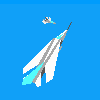
- Brig. General
- Posts: 455
- Joined: 2007-04-23 09:59:36
is that "all" ?
Then you change the geometry. And what about landing procedures/navigation? I am unsure tha Falcon code is so inteligent, that it can detect rotated LODs automatically...
Luk
Luk
-
ccc
- Chief of Staff
- Posts: 4857
- Joined: 2000-08-06 22:01:01
Re: is that "all" ?
we're talking about 3d model. the rest is tweaked in other data files.Luk wrote:Then you change the geometry. And what about landing procedures/navigation? I am unsure tha Falcon code is so inteligent, that it can detect rotated LODs automatically...
Luk
btw.. there're some action spots can be edited in lod - such as spots for taxi, hold taxi, landing, take off, parking etc. all these spots should be moved to new locations once you rotate the base.. hmm... i assumed AI can land or takeoff properly - if you place those spots correctly.
-
marvin157th
- 1st Lt
- Posts: 128
- Joined: 2004-07-28 22:01:01
- Location: Saskatoon, Sk Canada
CCC,
Cool.. When I am ready to try this in a few weeks, I might get back to you with some more details. But it sounds like it may work!
Jody
Cool.. When I am ready to try this in a few weeks, I might get back to you with some more details. But it sounds like it may work!
Jody
ccc wrote:yes the airbase model can be rotated .. use lodEditor-Objective editor.
an airbase obj is made of several parts - pieces of runway, sections of taxi way, parting area, control tower, hangers, AAA and SAM placement etc.
to rotate the whole airbase - you HAVE TO rotate each parts - one by one, then move them for alignment.
image it - a runway is made of three or four sections, you can rotate each part along the center point of it. after the rotation, you got a broken runway.. now use move function to glue them together.
sorry you can not rotate it with one or two clicks.. heheh.
-
ranger822
- Banned user
- Posts: 389
- Joined: 2004-07-27 22:01:01
- Gaming Interests: Falcon 4.0
- Editing Interests: All, I (try) to edit everything.
- Location: Beautiful Virginia
Airbase Parts
Just curious - why does an airbase object have to have so many parts? Probably a code thing. But it would be nice to just deal with one airbase part -- surely the graphics engine will handle it now.
If you have to do it in pieces, would it be easier to put all the parts onto one single part - then you can rotate the whole thing. Then remove the parts and save individually. DXEdit may be perfect for something like that I think.
If you have to do it in pieces, would it be easier to put all the parts onto one single part - then you can rotate the whole thing. Then remove the parts and save individually. DXEdit may be perfect for something like that I think.
-
Snake Man
- Commander-In-Chief
- Posts: 9354
- Joined: 2000-07-31 22:01:01
- Gaming Interests: ArmA, ArmA 2, Falcon 4.0 and OFP.
- Editing Interests: All, I (try) to edit everything.
- Location: PMC
Re: Airbase Parts
Where can I download it?ranger822 wrote:DXEdit may be perfect for something like that I think.
PMC Tactical Forum New User Registration please read new info here.
PMC since 1984
Editing knowledge, visit PMC Editing Wiki
The leading, most detailed and comprehensive modification made for the Vietnam War - Vietnam: The Experience homepage
View our videos in PMC Youtube channel
PMC Tactical forum Advanced Search is power.
"ALPHA BLACK TO PAPA BEAR. ALL RUSSIANS ARE TOAST. OVER."
PMC since 1984
Editing knowledge, visit PMC Editing Wiki
The leading, most detailed and comprehensive modification made for the Vietnam War - Vietnam: The Experience homepage
View our videos in PMC Youtube channel
PMC Tactical forum Advanced Search is power.
"ALPHA BLACK TO PAPA BEAR. ALL RUSSIANS ARE TOAST. OVER."
-
ccc
- Chief of Staff
- Posts: 4857
- Joined: 2000-08-06 22:01:01
Who is online
Users browsing this forum: ClaudeBot [Bot], Google [Bot] and 0 guests