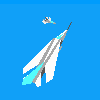I have all squad subtype names "unknown" in Tacedit, how can I fix it please?
Or is it the only way to count the rows and try to place and see...., then write on paper "1st row - Mig17squad, 2nd Mig 19 etc"?
Objectives names are OK.
My TacEdit screen

properities paths ( I think nothing to fix here):

in LPbrowse, there are some numbers for units - but single number does not match tacedit's Class ID
for example Mig 21 Class ID in tacedit is 1946
the only similar number in LPbrowse is CT - 1846
ouch it is really 1846, I dont know why 1847 on screenshot...after screen refresh 1846, but gif is already posted...

Please help.
BTW, when I was playing with terrain colours about two weeks ago,
I had to rebuilt terrain mesh. Thanks to Monster's util, I have edited X1 by cate. Changed terrain file was larger then original L2 (4byte CATE used). It was strange to me, but it worked fine (it can be caused by longer integer?). Important is, there is NO buffer overrun error in AF 3D world now. So it kicked me to work on AF Eu mod - next is, I can edit cam file and everything works well. I let moded campaign run for 6 days without CTD, have flied some missions etc...
Luk