TerrainView: features are not visible
Moderators: Lone Wolf, Snake Man
-
derStef
- Banned user
- Posts: 696
- Joined: 2007-11-14 00:22:45
- Gaming Interests: Falcon 4.0
- Editing Interests: Terrains
- Location: Austria
TerrainView: features are not visible
Hello all!
i have a little prob. i tried to make a test theater, up to that point everything works fine, but then in TerrainView the "features" are not visible.i hit the "feature" button but they won't show up. i also pointed out the "path" again. Nothing. So what have i done wrong????
....AND i can't open the dedicated RV version again!
??
Thanks in advance
cheers
Stef
i have a little prob. i tried to make a test theater, up to that point everything works fine, but then in TerrainView the "features" are not visible.i hit the "feature" button but they won't show up. i also pointed out the "path" again. Nothing. So what have i done wrong????
....AND i can't open the dedicated RV version again!
??
Thanks in advance
cheers
Stef
- Phoenix711
- Captain
- Posts: 186
- Joined: 2007-10-03 07:52:29
- Location: Istanbul Turkey
- Contact:
-
derStef
- Banned user
- Posts: 696
- Joined: 2007-11-14 00:22:45
- Gaming Interests: Falcon 4.0
- Editing Interests: Terrains
- Location: Austria
@sherlock: YES that is what i'm talking about.
i can see ONLY the Map itself, without any "feature".is looking for the .tdf file in the dict.... there is only one for each theater ,is that right?
my one does not look like that one:
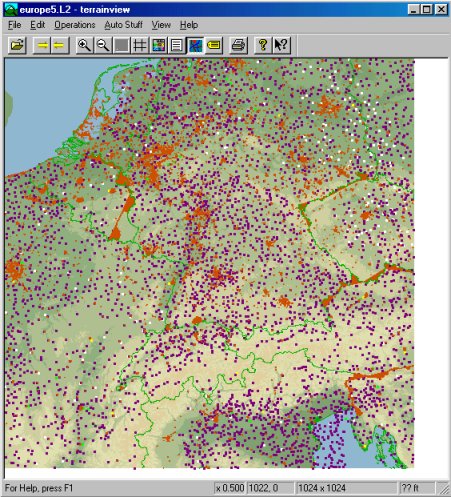
i can't see that "orange" and "purple" things on the map..
have i forgot these features in some way?
Thanks
Cheers
Stef
i also "hit" load terrain features, but nothing else will show up on my map.Phoenix711 wrote:I think he wants to see the names of features. I can see like City names or airport names for easy spotting in TerrainView.
What you do exactly and what happens? Are you using the "Load Features" menu step first?
i can see ONLY the Map itself, without any "feature".is looking for the .tdf file in the dict.... there is only one for each theater ,is that right?
my one does not look like that one:
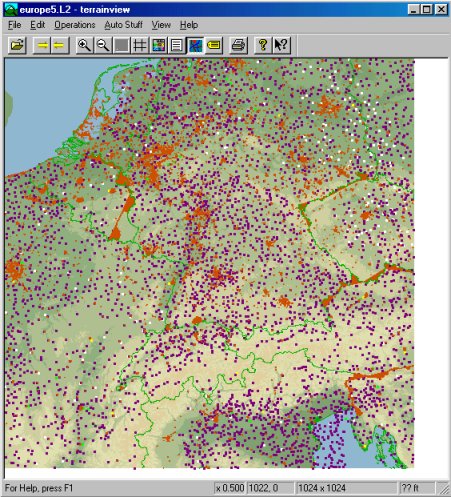
i can't see that "orange" and "purple" things on the map..
have i forgot these features in some way?
Thanks
Cheers
Stef
- Phoenix711
- Captain
- Posts: 186
- Joined: 2007-10-03 07:52:29
- Location: Istanbul Turkey
- Contact:
- Phoenix711
- Captain
- Posts: 186
- Joined: 2007-10-03 07:52:29
- Location: Istanbul Turkey
- Contact:
Checked.
Are you importing all the features to Dem2Terrain first, and when creating the theater, are you selecting TDF Files?
After generating the terrain, (with XXX being your theaters name) there should be
XXX-CITY
XXX-COAST
XXX-RIVER
XXX-ROAD
XXX-LABEL
XXX-AIRPORT
tdf files under the same directory with the just created terrain file (XXX.l2)
Then you should be able to show these features in TerrainViewer. If those are not there, try creating the terrain again, and this time select TDF Files too.
BTW
You can put your theater files where you want to. Just check the XXXX.tdf file (not like the ones before, this is a different one) you should be creating. It holds the directory locations for your theater. You can locate different parts of your theater at different directories, or keep the structure under one directory (like falcon4\Theaters\XXX)
Examine the Korea.tdf one, you'll see what I mean. It can be found under terrdata\theaterdefinition directory.
CYA
Are you importing all the features to Dem2Terrain first, and when creating the theater, are you selecting TDF Files?
After generating the terrain, (with XXX being your theaters name) there should be
XXX-CITY
XXX-COAST
XXX-RIVER
XXX-ROAD
XXX-LABEL
XXX-AIRPORT
tdf files under the same directory with the just created terrain file (XXX.l2)
Then you should be able to show these features in TerrainViewer. If those are not there, try creating the terrain again, and this time select TDF Files too.
BTW
You can put your theater files where you want to. Just check the XXXX.tdf file (not like the ones before, this is a different one) you should be creating. It holds the directory locations for your theater. You can locate different parts of your theater at different directories, or keep the structure under one directory (like falcon4\Theaters\XXX)
Examine the Korea.tdf one, you'll see what I mean. It can be found under terrdata\theaterdefinition directory.
CYA
Who is online
Users browsing this forum: No registered users and 10 guests
