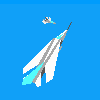I'm new here. Nice forum!
Sorry if I ask something that you already covered but from my search I found nothing.
Here my prob for Falcon AF:
I need to edit the map image schown in the TE
I have to put some lines, boxes and visual points on it (for reference during editing and Briefing and most of all for human Awacs vectoring).
Therefore
I need to edit the image of the zoomable Korea map.
I already edited the kneemap.gif (very easy)
So I need to know:
1) the name of the file that has to be edited (LeadPursuit/Battlefield operations/campaing/ Korea/KOREA.THR or what else)? Sorry, I don't even know what file has to be edited
2) What software is needed to edit that file whatever its extension is and where I can download it (possible free)?
Thanks a lot mates
Waiting for your gentle replies
DRAKO