Has anyone already tried to crop--i.e. make smaller--an existing theater/map while retaining the uncropped objectives,etc.? Or do I have to start from scratch beginning with DEM2Terrain?
Thx,
Cally
Crop an existing theater/map?
Moderators: Lone Wolf, Snake Man
-
Cally
- Recruit
- Posts: 13
- Joined: 2009-02-28 22:54:07
- Gaming Interests: Falcon 4.0
- Editing Interests: All, I (try) to edit everything.
-
Sherlock

- Lt. General
- Posts: 1167
- Joined: 2006-05-24 22:01:01
- Gaming Interests: Falcon 4.0
- Editing Interests: All, I (try) to edit everything.
- Location: Arizona, USA
Re: Crop an existing theater/map?
Sorry but there is no way to "crop" an existing theater other than from starting from scratch.Cally wrote:Has anyone already tried to crop--i.e. make smaller--an existing theater/map while retaining the uncropped objectives,etc.? Or do I have to start from scratch beginning with DEM2Terrain?
Thx,
Cally
Sherlock
Victurous te Saluto
Victurous te Saluto
-
Luk
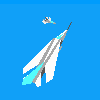
- Brig. General
- Posts: 455
- Joined: 2007-04-23 09:59:36
Re: Crop an existing theater/map?
I guess it is possible. I was thinking about it 2 years ago. Europe theater did not work for me, so I wanted to make it's exact 64 crop. I choosed some central part, aligned by segments edges (128 segment-grid matched 64 segment one).Cally wrote:Has anyone already tried to crop--i.e. make smaller--an existing theater/map while retaining the uncropped objectives,etc.? Or do I have to start from scratch beginning with DEM2Terrain?
I think you can export croped terrain as a region and later import it into your smaller template.
You can also export objectives to the excel sheet. Than you have to lower x,y values in excel and import them into your new theater. You have to make new links, I think.
Its only vision..
Luk
-
Sherlock

- Lt. General
- Posts: 1167
- Joined: 2006-05-24 22:01:01
- Gaming Interests: Falcon 4.0
- Editing Interests: All, I (try) to edit everything.
- Location: Arizona, USA
Re: Crop an existing theater/map?
You can't account/correct for the distortion induced in the re-projection of the coordinate system so your previously aligned terrain tiles will have increasing offsets (deltas) from your objectives as you move outward from the center of the new 64x64 size theater. Or so that is what I've seen.
Sherlock
Victurous te Saluto
Victurous te Saluto
-
Luk
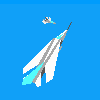
- Brig. General
- Posts: 455
- Joined: 2007-04-23 09:59:36
Re: Crop an existing theater/map?
hi Sherlock.
There is no need to temper with projection in my "guide".
There is only some textured tile checker + objectives on it.
You will take part of this checker, then you will place objectives on it.
The only problem is, that exported objectives have moved origin (in case your crop is not lower left quater of theater ).
The solution is easy in my opinion - count the number of offseted tiles
and make subtraction.
But Cally, you have to know the relations among theater files
and use some additional utils to produce new mea, thr...etc files.
Luk
There is no need to temper with projection in my "guide".
There is only some textured tile checker + objectives on it.
You will take part of this checker, then you will place objectives on it.
The only problem is, that exported objectives have moved origin (in case your crop is not lower left quater of theater ).
The solution is easy in my opinion - count the number of offseted tiles
and make subtraction.
But Cally, you have to know the relations among theater files
and use some additional utils to produce new mea, thr...etc files.
Luk
Who is online
Users browsing this forum: ClaudeBot [Bot] and 0 guests